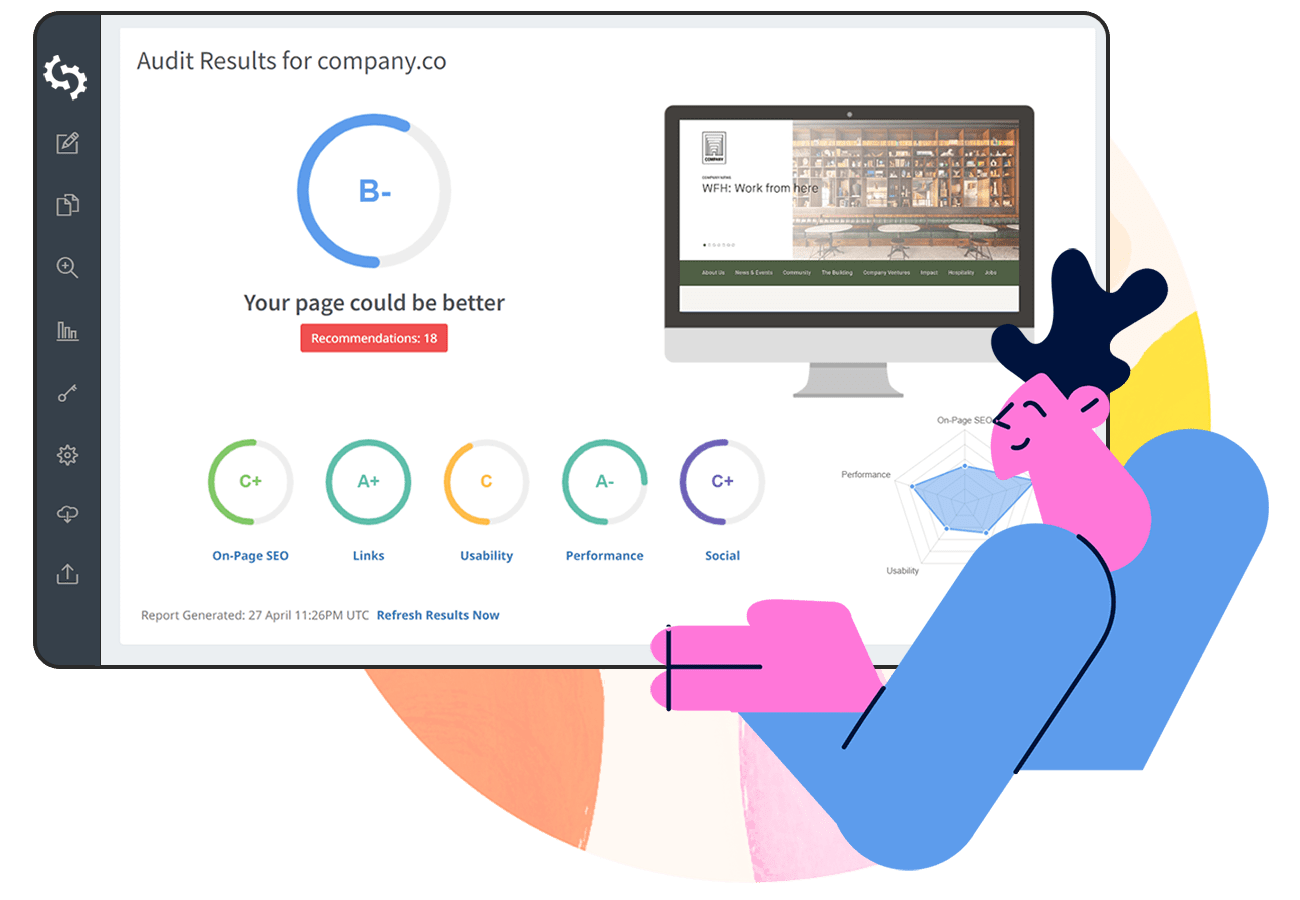CMS platforms provide different steps on how you can update your Title Tags and Meta Description for each page or post. In this guide, we'll cover how to change your WIx page title and meta description and some best practices to consider when adding or updating these tags.
Changing Your Title on Wix Page Section
In order for you to change your title tag on your Wix.com site, you need to go to Site Menu > Find the page > More options (for that specific page) > Page SEO:
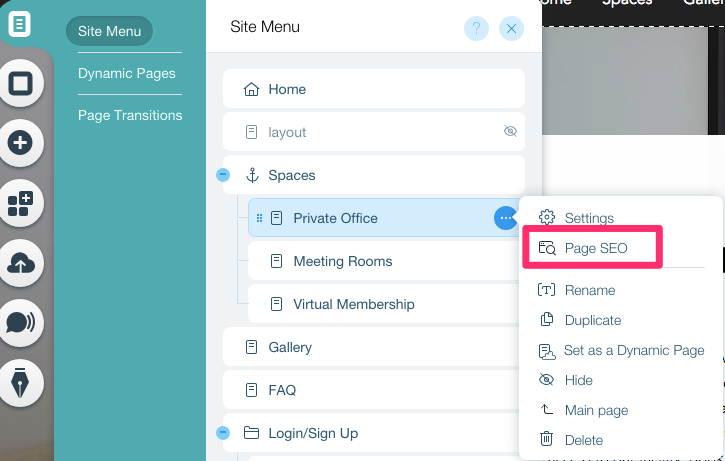
You’ll be directed to the SEO (Google) section of the Page Settings where you can enter your title tag in the first input field whic is labeled “What’s the page’s title on search results and browser tabs?”.
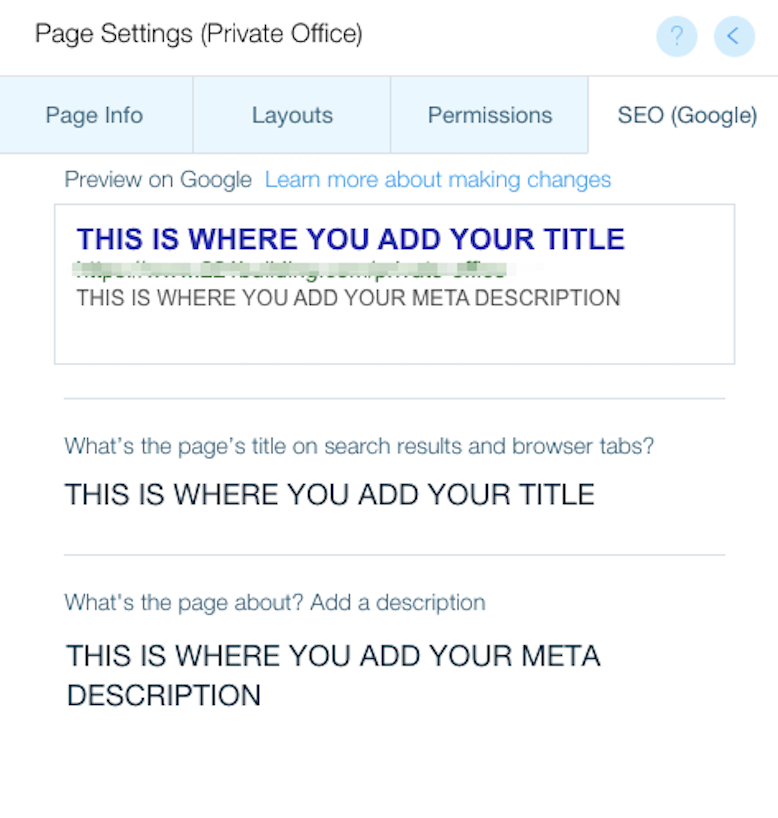
You can also add your meta description for your page here as well.
Changing Your Title on Wix Post Section
To add your title tag to your post, you can click on Post Settings (screenshot below):
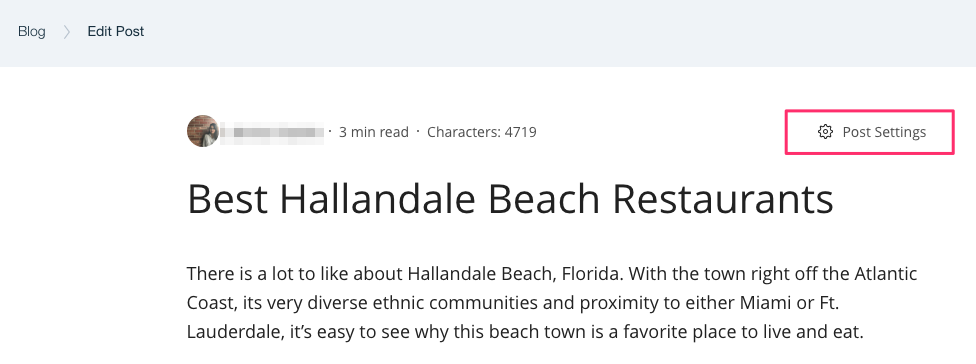
Select the SEO tab in the Post Settings and enter your title tag in the input form where it says “What’s the title on search engines?”. Once you’ve entered your title tag, click Done.
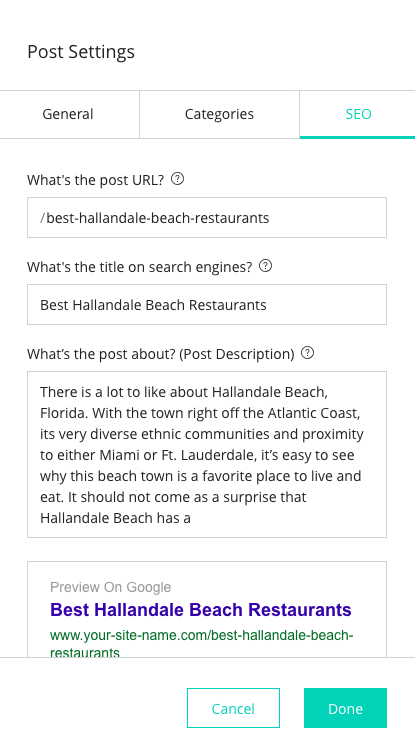
You can also add your meta description in this same Page SEO section.
How to Write a Great Meta Description With Wix
As you already noticed, meta description is located in the same place as your title tag input. In order for you to add your meta description, click on the Manage Menu button and click on the pages options and select Page SEO.
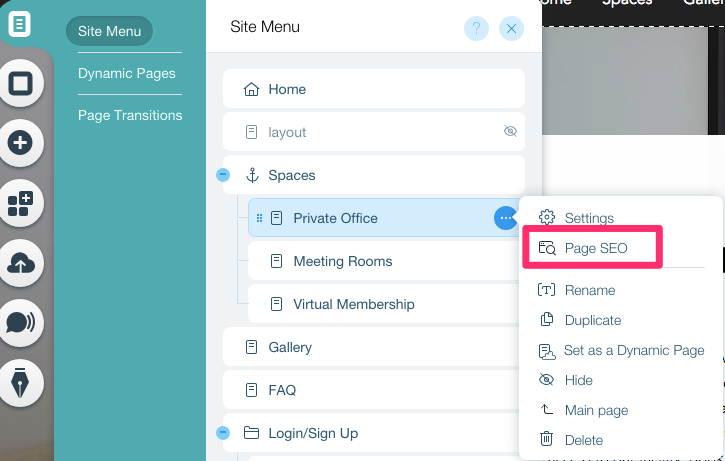
The second input, “What’s the page about,” is where you would enter your meta description.
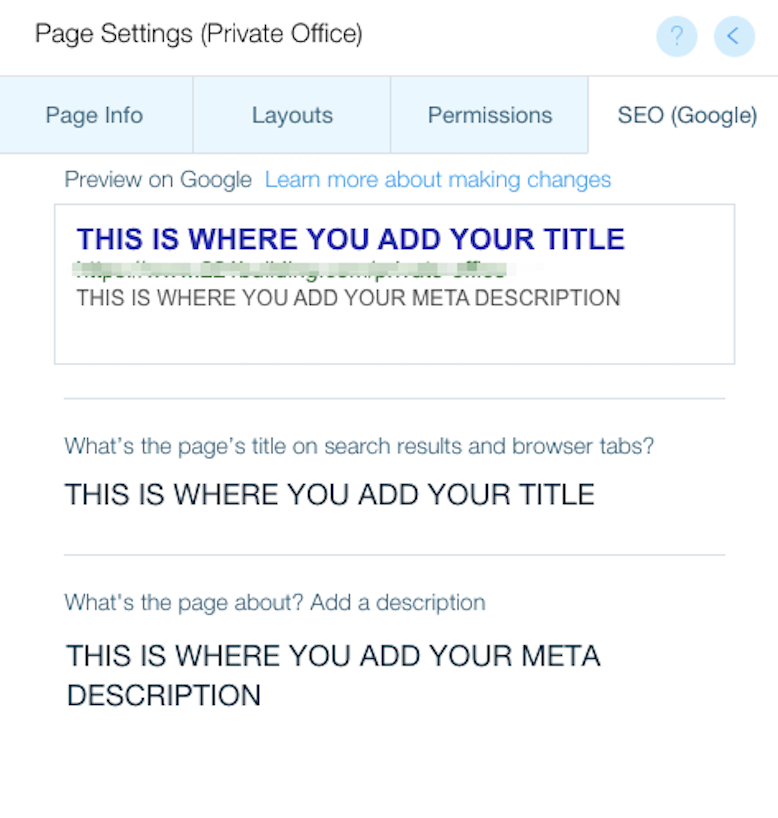
When adding meta description to your posts, you can click on the Post Settings > SEO.
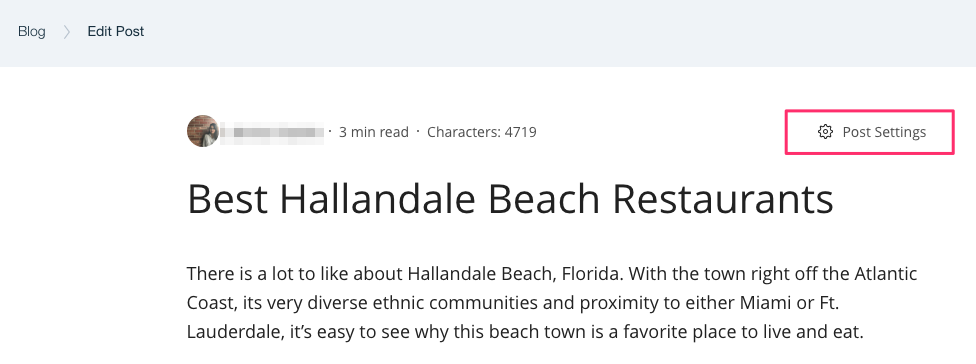
Add your meta description where it says “What’s the post about? (Post Description)”. Click Done.
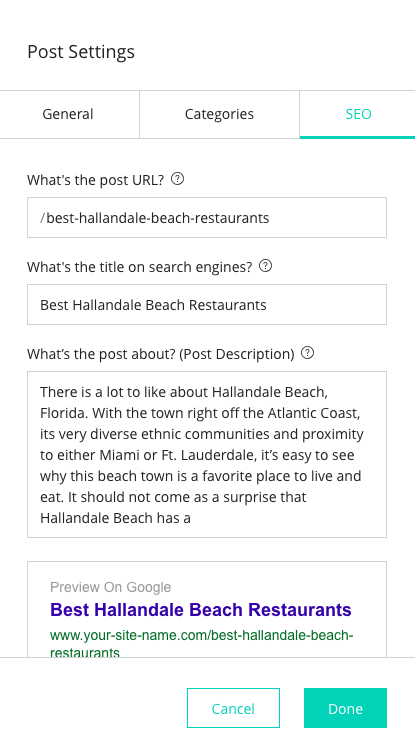
Now that you know how to add and change your meta description and title, here are some best practices to keep in mind:
- Avoid using the same title as your main heading
- Avoid using the same content on your page for your meta description.
- Ensure that your page name is different than your SEO title tag on Wix as discussed on our title tag guide:
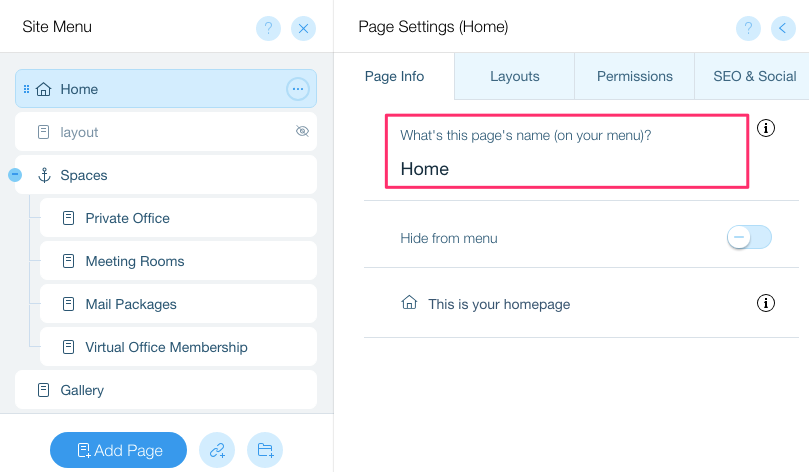
- On your Wix blog, the title of the article should be different than the title tag, since your title tag is visible on SERP and other areas.
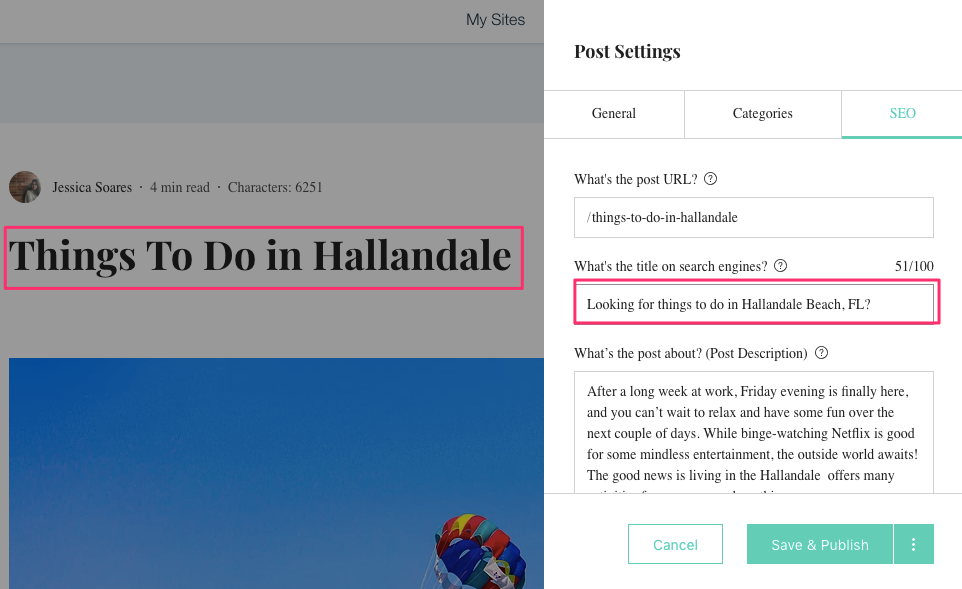
With the example above, the title of the article is “Things to do in Hallandale” while this title is a good one, our title tag is written as “Looking for things to do in Hallandale Beach, FL?”
If you highlight your title and click on Inspect Element, you’ll notice that the title of the article is <h1>:
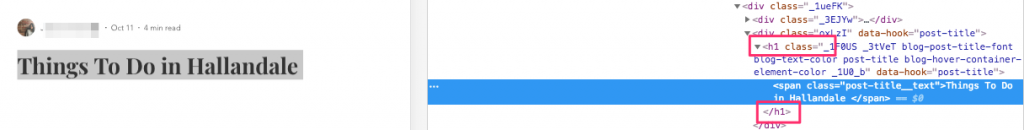
If you do not add a different title tag on Wix Post SEO settings, your title tag will be the same as the title of your article.
You now know how to change your Wix site title tag and meta description. Remeber to follow SEO best practices for title tags and meta descriptions when adding or updating your tags.
By providing users a question or crafting the title specific for users and their intent, you will get better click through rates and conversion.