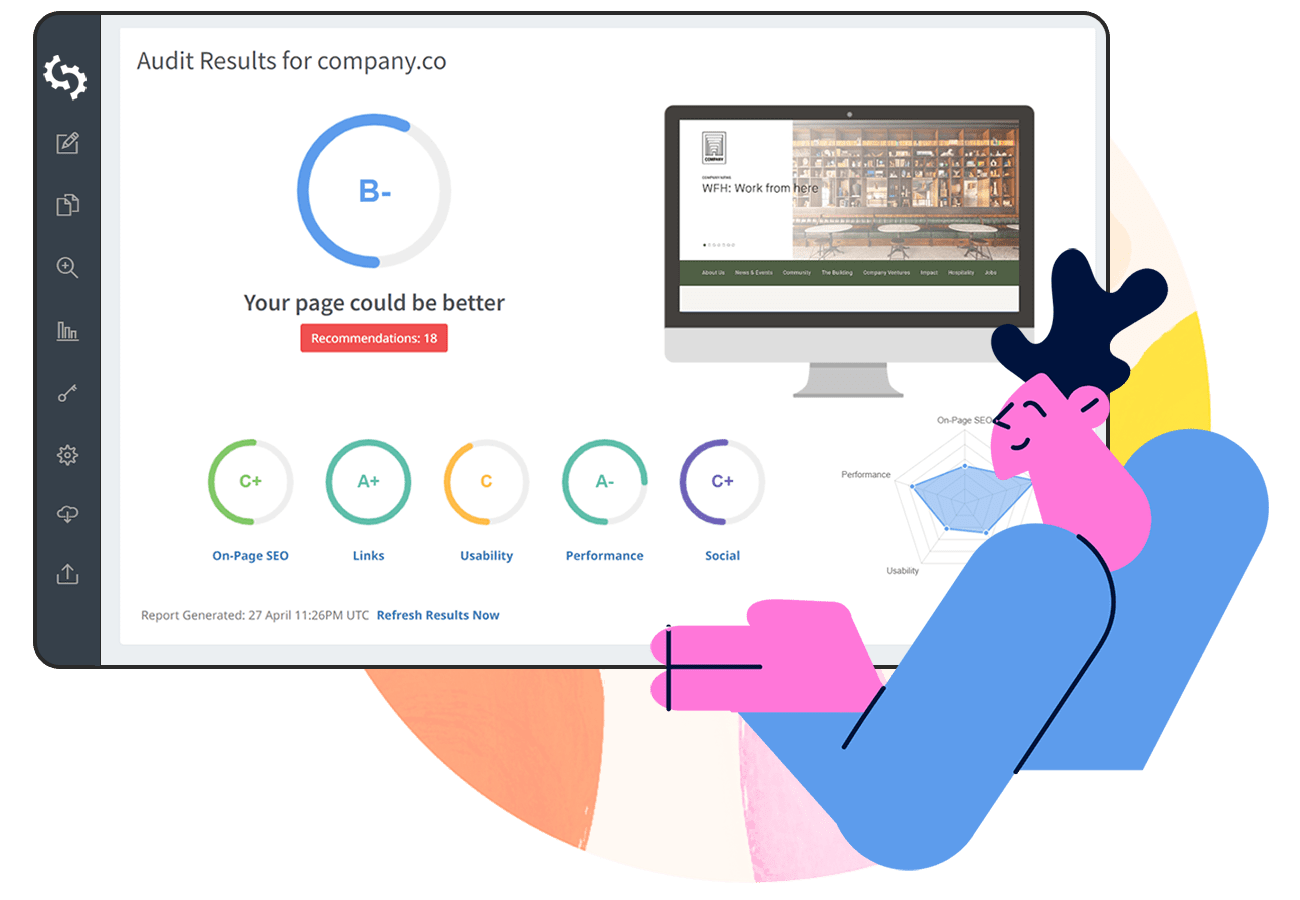You’ve worked on how to optimize your title tag and followed our best practices. If you haven’t read our guide you can find it here:
There are lot of features and details that you might not know where to start with your Shopify website. But first let's learn the basics of meta descriptions and title tags.
What is a Meta Description?
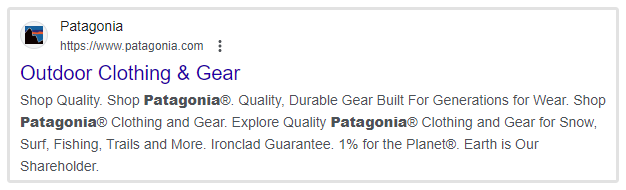
A meta description is a brief summary of a webpage's content. Your meta description appears in search engine results under the page's title and URL so you can think of it as your first chance to convince potential customers to click on your link.
What is a Title Tag?
A title tag is an HTML element that specifies the title of a webpage. It appears in three key places—browser tabs, search engine results, and social media shares. Essentially, it acts as the headline of your page, making it a key aspect of your site's SEO.
Why Are Meta Descriptions and Title Tags Important?
Meta descriptions and title tags are essential for several reasons. Firstly, they improve your site's CTR.
By creating compelling and concise titles and meta descriptions, you make it more likely for users to click on your link. This increased traffic can lead to more sales and higher revenue.
Secondly, they provide users with a clear idea of what to expect from your page, which can reduce bounce rates and increase engagement.
Meta descriptions and title tags are also important for SEO. Search engines use meta descriptions and title tags to index and rank pages.
Well-optimized tags and descriptions can improve your site's relevance for specific queries, boosting its visibility. This makes it easier for potential customers to find your store.
Which Pages Should Have a Meta Description and Title Tag?
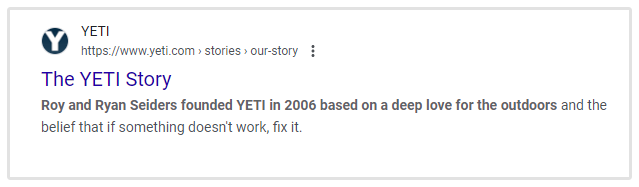
Every page on your Shopify store should have a meta description and title tag. This includes your homepage, product pages, category pages, blog posts, and even your contact and about pages.
While it's important to optimize all pages, focus particularly on high-traffic and high-conversion pages. These are typically your homepage, top-selling product pages, and main blog posts.
How to Write a Good Meta Description for Shopify
Writing a good meta description involves several key elements.
Firstly, when writing a meta description, aim for around 150-160 characters. This ensures that your description doesn't get cut off in the SERPS.
You'll also want to use action-oriented language as this encourages clicks. Phrases like "Discover," "Learn," "Shop," and "Explore" can create a sense of urgency and interest prompting your potential customers to act.
For example, "Discover our latest collection of handcrafted jewelry."
You'll also want to include your target keyword, preferably close to the beginning of your meta description. Next, you want to highlight unique selling points or benefits in your meta description.
Focus on what sets your page apart. Whether it's free shipping, exclusive discounts, or unique products, make sure to highlight these benefits in your meta description.
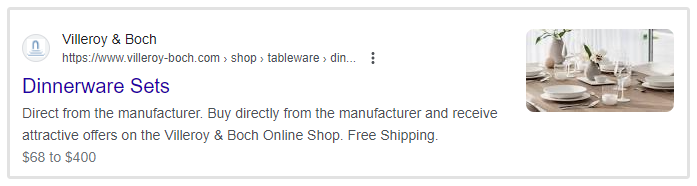
Your meta description should be enticing yet informative, offering a sneak peek of the value your page provides.
Meta descriptions are especially important for online stores as e-commerce is a highly competitive industry and you want to ensure that users click on your page rather than a competitors.
A good example for a fashion brand could be: "Discover the latest trends in eco-friendly fashion at unbeatable prices."
Finally, you'll want to make sure that all your meta descriptions are unique across your different pages.
Repeating the same meta description across multiple product pages will confuse your users and will cost you clicks.
How to Create a Good Title Tag for Shopify
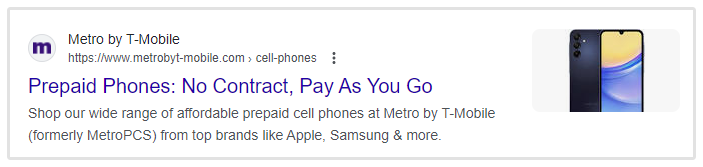
The title of your page is one of the most important factors when it comes to conversions. This is especially true in e-commerce.
Your title will be the first thing a searcher sees when they're looking at the SERPs so you want to ensure that it's a well crafted title that converts.
Firstly, you need to keep your title tags concise, ideally under 60 characters, to ensure they're fully visible in search results.
Title tags longer than 60 characters will also get cut off in the SERPs. You'll also need to include your target keyword near the beginning of your title.
Ideally, you should have done keyword research before creating your pages which would make it a lot easier to create the title tags for your various pages.
Finally, you need to make sure each page has a unique title that accurately reflects its content. Again, you want something that will grab your potential customers' attention and entice them to click through to your page.
It's also a good idea to include your brand name in the title tag to enhance brand awareness and recognition.
Does Google Change Your Meta Description?
Yes, Google can sometimes change your meta description. If your description isn't relevant to the search query, Google may automatically generate one from the content on your page.
This can sometimes be beneficial but often results in less compelling snippets.
To minimize the chances of Google changing your meta description, ensure it is highly relevant to the content on your page and includes search query keywords.
This alignment can improve the likelihood of your custom description being displayed.
Regularly monitor your meta descriptions in search results. If Google frequently changes them, consider revising your descriptions to better match common search queries.
Where Can You Edit Your Title Tag?
When you create a product or a page for your site, you’ll see the WYSIWYG editor and the first input field will be “Title.”
Product page:
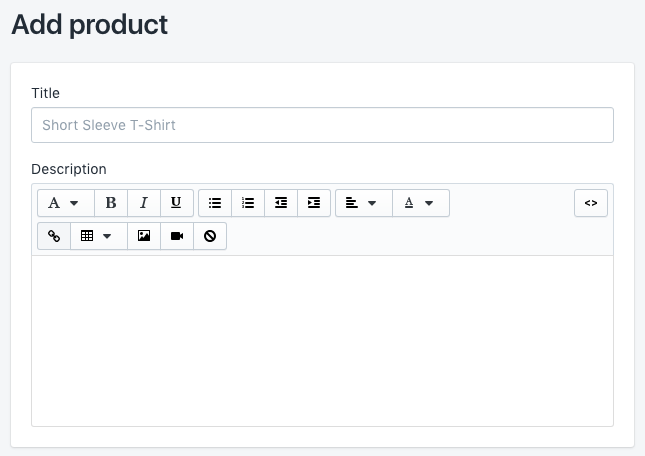
Here’s Shopify Page creator:
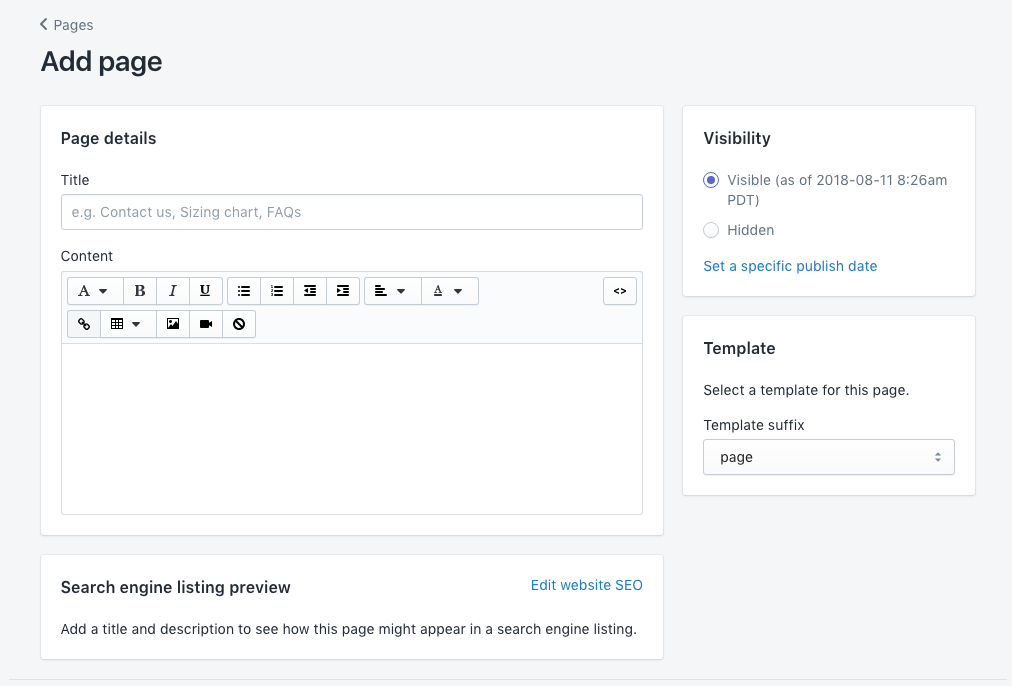
If you added your product or page title on your Shopify site, you will be able to see the title on your product page:
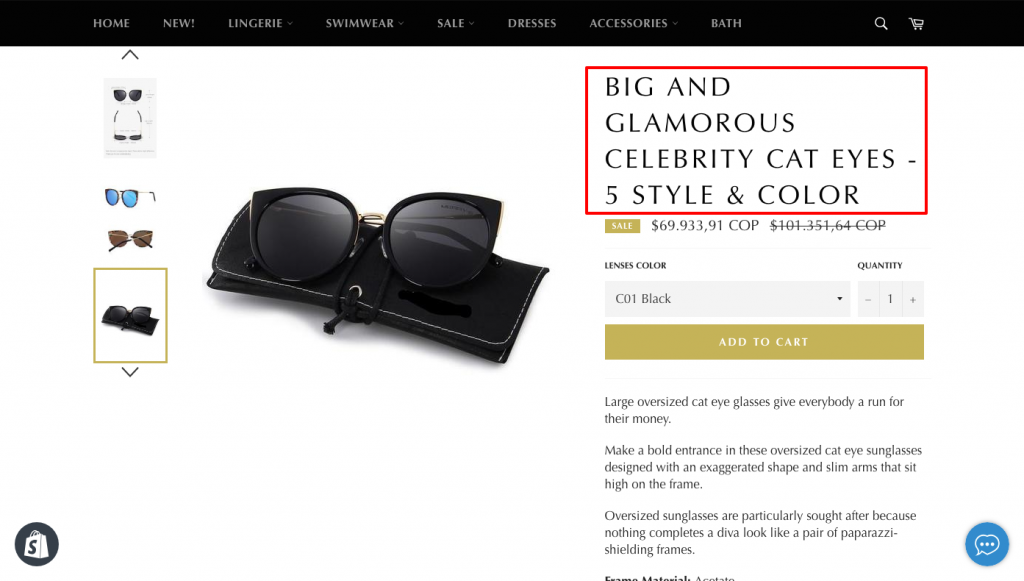
If you right click and click Inspect Element, you’ll notice that the title has <h1> heading tag associated with the title of your product page.
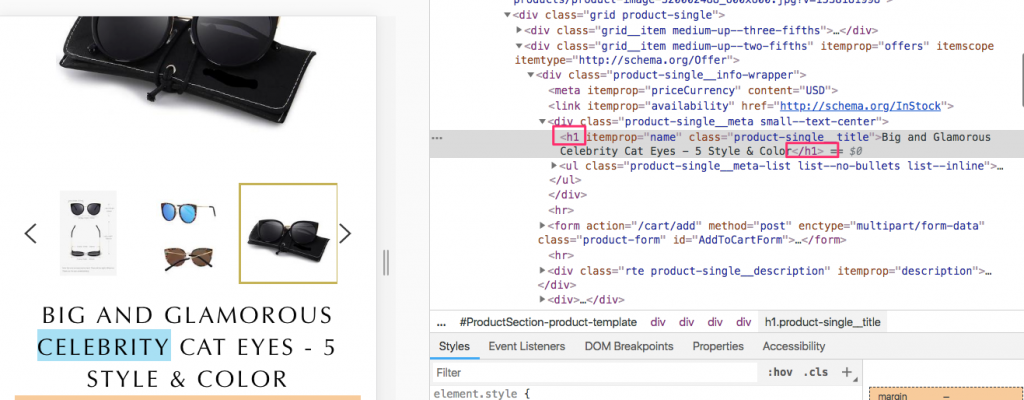
However, if you want to customize your title tag for your particular product or page, you’ll need to click “Edit website SEO.”
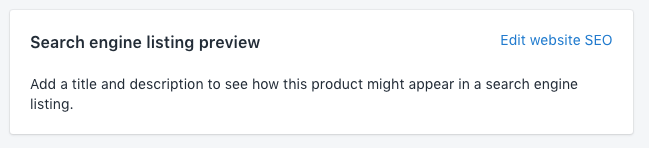
Here, you’ll be able to add your title tag along with your meta description which won’t be seen on the page itself, but on Google SERPs.
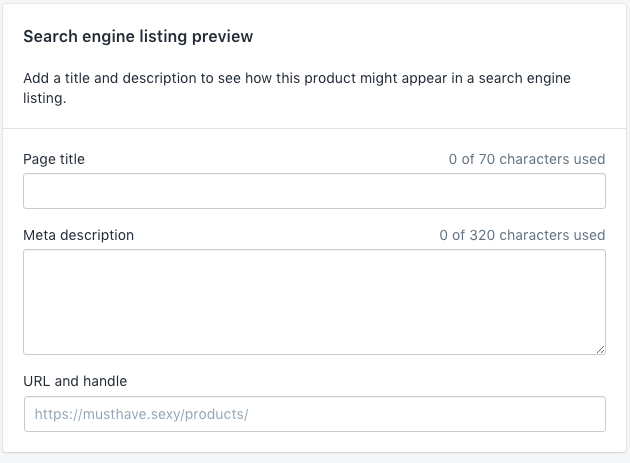
Your title and heading tag should be different since you have an opportunity to provide more data to search engines as to what your page is about.
You also want to optimize your title so that your search engine results provides users a glimpse of what your page benefit them.
When you create a product or a page for your site, you’ll see the WYSIWYG editor and the second input field will be added to the meta description.
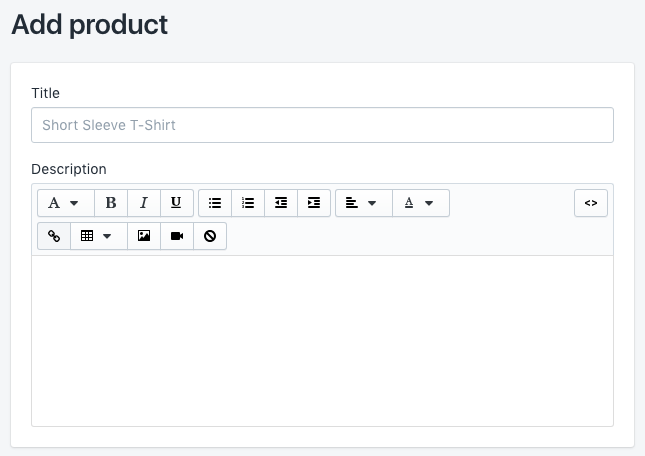
Your product description and specifications should be written like the example below:
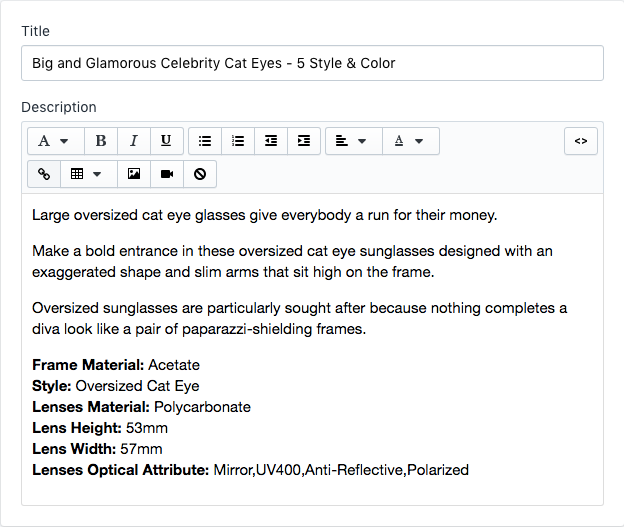
Shopify will add as many words of your description in their “Search engine listing preview” meta input as possible, shown below:
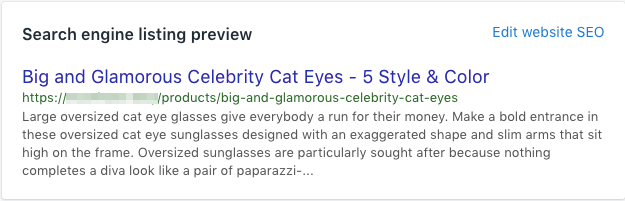
To clean up your meta description and enter your own customized meta description for your product, click on Edit website SEO.
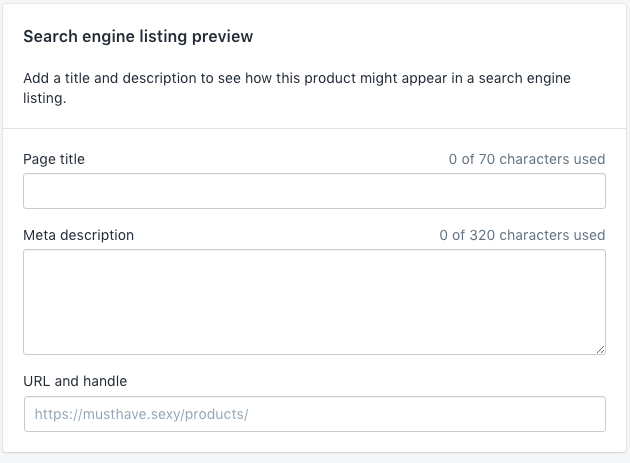
Adding meta description when creating a page or post is easy. The “Edit website SEO” button is located at the bottom of each page or post for you to add your meta description.
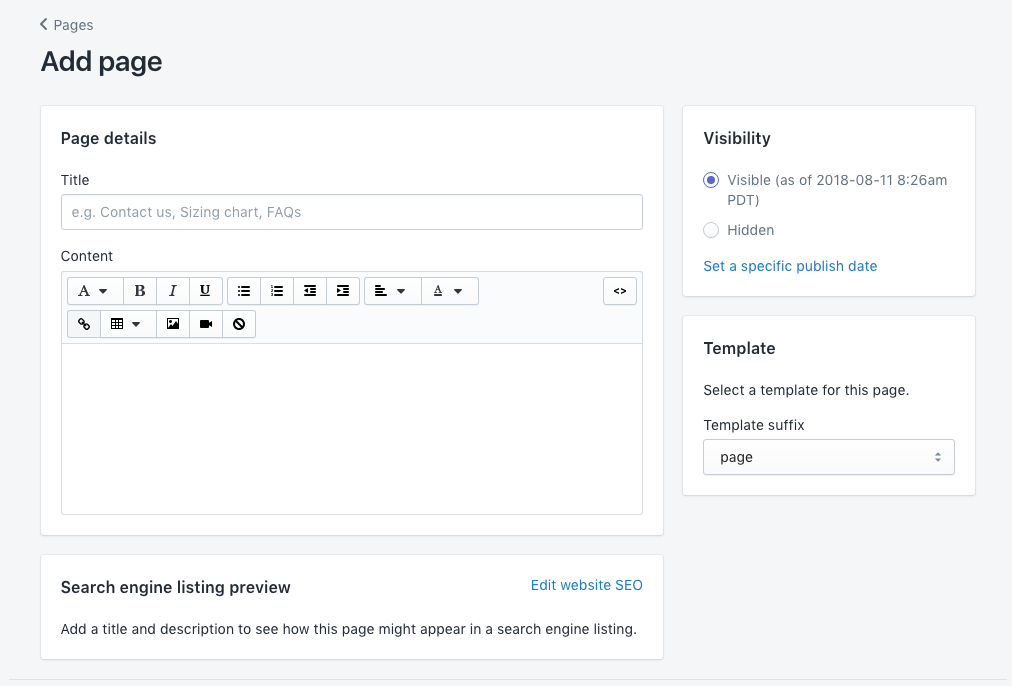
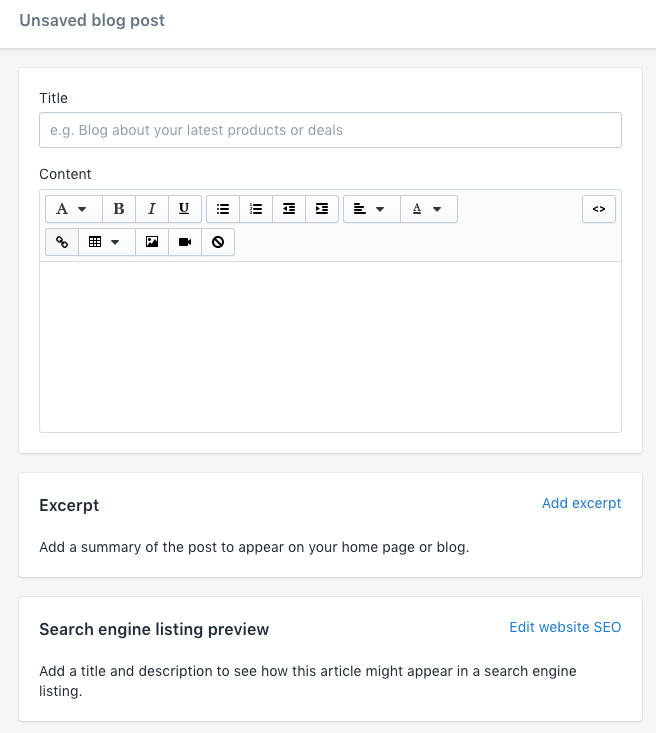
Using an App on Shopify to Edit Your Title and Meta Description
If you have ton of product pages on your shopify site, you might not be able to identify all of your product pages that needs optimization.
You can use app like FavSEO to edit your product pages in bulk:
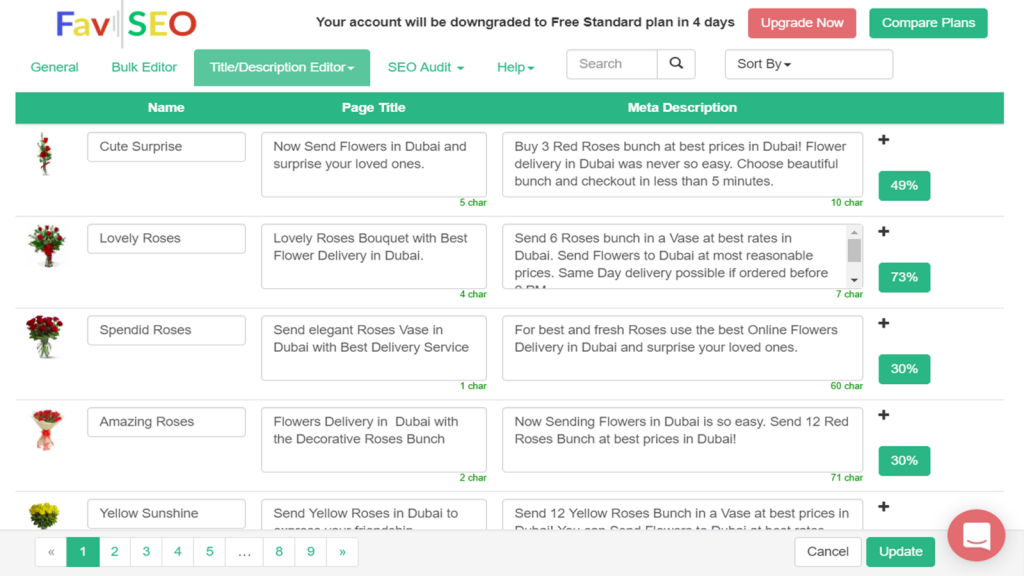
We’ve learned how to update your title and meta description. Shopify made it easy to locate these two Both title tag and meta descriptions are visible on search engine results page (SERP).
It is important to provide additional information rather than providing the same content you have on your page.
Examples of Meta Descriptions and Title Tags
Here are some effective meta descriptions for Shopify stores:
Meta Description Examples
-
Product Page Example
.png)
In this sunscreen example you can seeEucern has included their branded term and some useful information about the product on the page.
The only problem is that their description is too long as it is being cut off in the SERPs.
-
Category Page Example
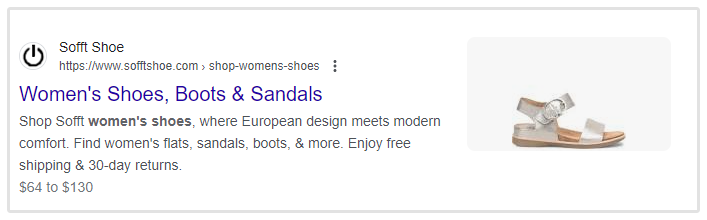
Meta descriptions aren't just important for your product pages, they're important for your category pages too. Here's a good example of a meta description for Sofft Shoes' women's shoes category page.
Not only do they include their branded keyword, but they've also included some action words and highlighted some of the benefits of shopping with them i.e. free shipping and 30-day returns.
-
Homepage
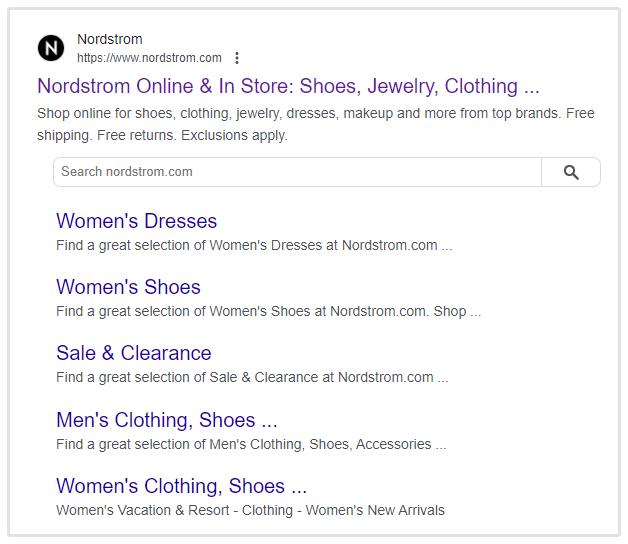
Your homepage is one of the most important pages on your site so naturally you need a well optimized meta description for your homepage too.
Nordstrom is a great example of a powerful homepage meta description. Like Sofft Shoes, they highlight the benefits of shopping with them, include some action words, and provide plenty of detail about what they offer.
Title Tag Descriptions
-
Lenovo
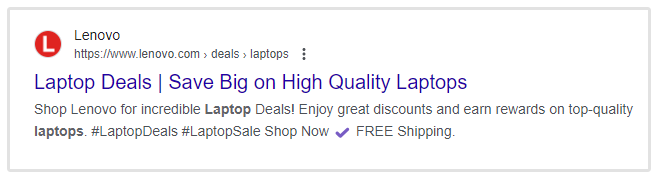
Lenovo has done a great job with their title tag for laptops category page.
As you can see they've got their target keyword right at the beginning of the title tag, their title is less than 60 characters so it's not getting cut off and they've included some power words like 'Save" to attract more customer's to their category page.
-
World Market
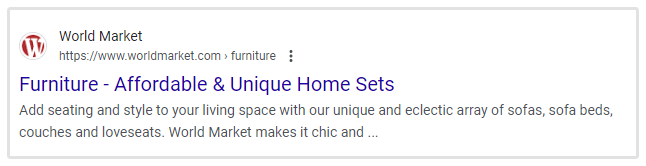
World Market has also done a great job of creating a eye catching title tag.
Their title is only 41 characters, includes the keyword "furniture" right at the beginning and they've used some nice power words to entice people to click on their page.
-
Lavazza
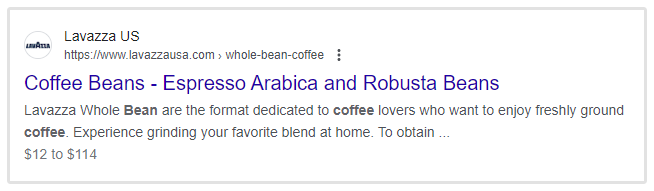
Next we have Lavazza with their effective title tag for their coffee beans category page.
Their title has only 49 characters, includes their target keyword "coffee beans" right at the beginning and they've added the two types of coffee beans they specialize in.
-
Too Faced
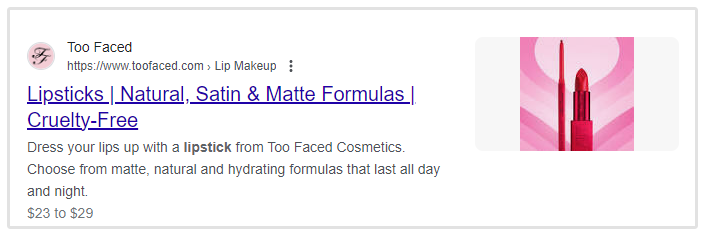
Finally, we have Too Faced cosmetics with their lipstick category. They've done a fantastic job with their title tag for this category page.
Not only have they included their target keyword at the beginning of the title, but they've also listed the different lipstick formulas they offer. They've also highlighted that they're cruelty free which could boost conversions.
Conclusion
Meta descriptions and title tags are more than just SEO tools—they're your first chance to connect with potential customers.
By crafting compelling, relevant, and keyword-rich descriptions and tags, you can significantly improve your Shopify store's visibility and engagement.