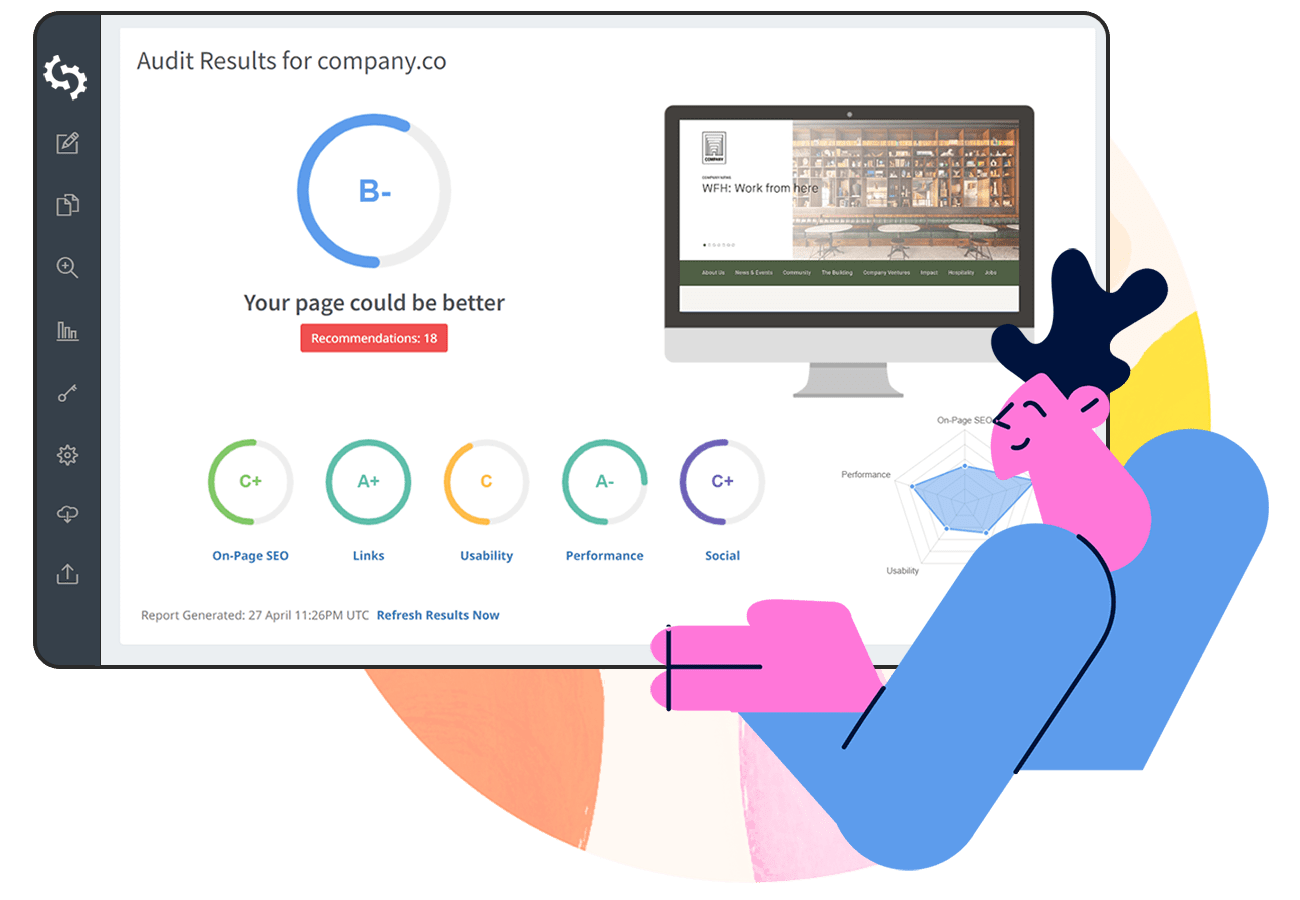If you’ve created a Facebook page or Twitter account for your business, chances are, you would've already linked to your website within your profile.
After all, you don’t just want your followers to simply check out your status updates and call it a day -- you want them to click through to your website, and hopefully convert into a paying user.
What many business owners neglect, though, is linking to their social media profiles on their website.
Why is it important to add social media links on your website, and how do you go about adding these links? In this article, we explore all that, and more.
Quick aside: just so we’re clear, we’re talking about social media links, not social media share links or sharing buttons. If you want to learn more about utilizing social media share links to promote your content, we’ll be sharing an article about this in future.
What are Social Media Links?
Social media links are clickable icons or buttons that can be displayed on your website that direct your visitors to your various social media accounts.
These links typically appear as icons representing popular social media platforms such as Facebook, Twitter, Instagram, LinkedIn, Pinterest, YouTube, and more.
By integrating social media links on a website, you provide visitors with an easy and direct way to connect with you or your business on various social platforms.
Why are Social Media Links Important for Your Website?
At the most basic level, adding social media links on your website helps you grow your followers. that aside, you’ll also be able to achieve other goals and objectives by featuring your social media accounts on your website. Read on to find out more!
1. Nurture Your Website Visitors Via Social Media Links
Say you get 100 visitors who land on your website, every day.
The average website conversion rate is a low, low 2.35%, so this means that approximately 2 of your visitors will convert as paying customers, and the other 98 will churn away into oblivion. Such a pity, huh?

Now, adding social media links on your website is a great way to keep in touch with these consumers, and stay at the forefront of their consciousness.
Assuming you have great content on your social media platforms, and your site visitors decide to follow you, you basically get a chance to nurture them through your content (both organic and paid).
The goal is to achieve top-of-mind awareness, and convert them further down the road.
At this point, you might be wondering: can’t I do the same with an email list? Yes, that’s true, but most consumers don’t sign up for a mailing list unless you’re dangling a carrot in front of them.
If you’re a SaaS business, you might have to give away a free eBook or trial. If you’re in the eCommerce line, the standard practice is to offer a promo code when someone signs up for your mailing list.
The bottom line? All things considered, there’s less friction associated with a consumer following a brand of Facebook, as opposed to signing up for their mailing list.
You can still offer a newsletter sign-up, of course. But for your site visitors who aren’t comfortable with joining your list or parting with their email, take the conversation over to social media instead!
2. Build Trust and Demonstrate Authenticity
In this day and age, authenticity is everything. 90% of millennials and 85% of Gen X consumers say that authenticity plays a key role in influencing which brands they support; data has also shown that authentic brands tend to attract more “high-value” customers.

While many companies do have an “Our Story” page that details their CSR initiatives or how they give back to society, you can go one step further and demonstrate authenticity via your social media posts.
Here’s an example: if your brand’s selling point is that all your products are made in the USA, posting weekly #behindthescenes photos and videos (and encouraging your website visitors click through and view this content!) will make your story more convincing.
At the end of the day, consumers are no longer looking for a well-polished brand that says all the right things.
Instead, they want to put their money behind brands which are authentic, meaningful, and transparent.
By guiding your site visitors off your corporate page, and to your social media profiles, you can connect with them in a more meaningful way, and show them who you truly are.
3. Improve Search Rankings
Interestingly enough, adding social media links for websites may increase your website’s visibility on search engines.
Google has previously stated that companies should link to their Google+ page on their website because it “provides Google with information (...) to help determine the relevancy of your site to a user query on Google Search.”
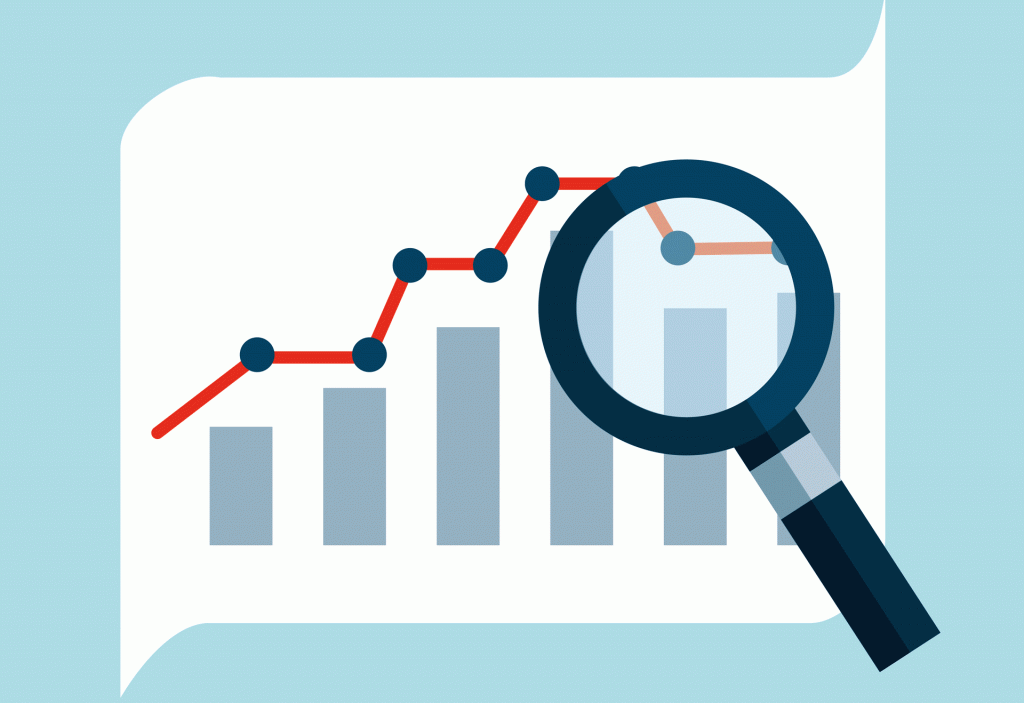
Full disclaimer: we don’t have a ton of information on how this works.
If you do a quick search, you’ll see that a good deal of the online discourse revolves around how Google+ is useful for promoting content that you post on the platform itself (NOT how it gives your website SEO juice).
That said, it’s simple to add social media links on your website, so if there’s even a small chance that this can improve your search rankings, why not go for it?
How to Add Social Media Links To Your Website
Want to get your social media links up and running? Check out these guides for the various CMS platforms.
- Add A Social Links Menu [WordPress]
- Adding And Setting Up A Social Bar [Wix]
- Add Social Icons [Weebly]
- Add Social Media Buttons [Shopify]
Best Practices for Including Social Media Links on Your Website
1. Strategically Place the Icons
Place the social media icons in a visible location so that visitors can easily spot and click on them to access your social profiles. The header, footer, or sidebar are all great options.
2. Use Recognizable Icons
Use recognizable and standardized icons for popular social media platforms to ensure visitors can quickly identify and associate them with the respective platforms. Icons with the platform's official colors and designs are recommended.
3. Maintain Consistency
Maintain a consistent style for your social media icons in terms of size, design, and spacing. Consistency across your website enhances the overall aesthetic and provides a cohesive user experience.
4. Opt for a Simple Design
Keep the design of the social media icons simple and uncluttered. You want to avoid excessive animation or flashy effects that can distract visitors from the main content of your website.
5. Include Alt Text
Add descriptive alt text to your social media icons for accessibility purposes. Alt text allows screen readers to describe the icon to users with visual impairments, improving the inclusivity of your website.
![]()
6. Open Links in a New Tab
Configure the social media links to open in a new browser tab. This ensures that visitors can easily return to your website after visiting your social media profiles.
7. Link to Active Profiles
Double-check that the social media links direct visitors to your current and active profiles.
Outdated or inactive profiles can create a negative impression and diminish trust in your online presence. It also creates a bad user experience which affects the overall perception of your brand.
8. Utilize Hover Effects
Incorporate subtle hover effects on the social media icons to show visitors that the icons are clickable.
9. Prioritize Relevant Platforms
Feature the social media platforms that align with your target audience and business objectives.
Highlighting the platforms where you are most active and engaged is also a great way to ensure that our target audience knows where to go for regular updates about your company.
10. Regularly Update Links
Periodically review and update your social media links to ensure they remain current and relevant. It’s also important to add any new platforms you've joined and remove any obsolete ones.
In Conlusion
Including social media links on your website is a fundamental step in building a robust online presence and expanding your reach to a broader audience.
By implementing these best practices, you can seamlessly integrate social media icons into your website and encourage meaningful engagement with your audience across various platforms.