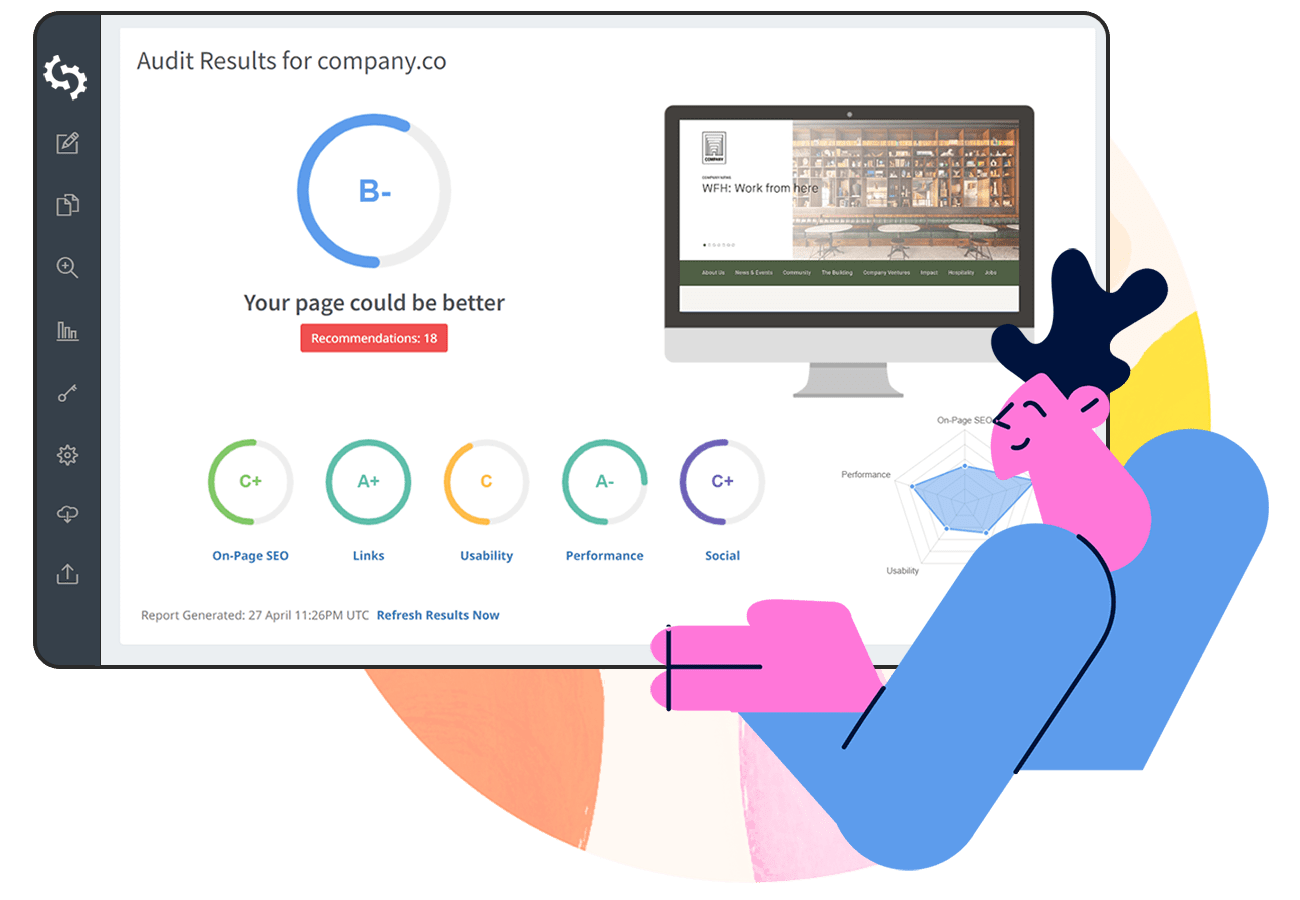Google's Knowledge Graph gathers and presents information from various sources to provide users with comprehensive, accurate, and quick answers to their queries.
In this article, we will explain what Google's Knowledge Graph is and explore practical steps you can follow to increase the likelihood of Google creating a Knowledge Graph for your business or website.
What is Google’s Knowledge Graph?
Google's Knowledge Graph is an innovative system that changes how users retrieve information online. It's not just about fetching search results anymore; it's about understanding the intent behind those searches and providing comprehensive, meaningful answers.
The Knowledge Graph is a colossal database that collects and integrates information from a multitude of sources to provide enriched search results.
It aims to understand facts about people, places, and things and how these entities interconnect. This network of knowledge enhances Google's ability to understand search queries in relation to their context, ultimately delivering more accurate and relevant results.
To illustrate, let's say you search for "Leonardo da Vinci" on Google.
Instead of just listing websites related to Leonardo da Vinci, the Knowledge Graph provides a box—often on the right side of the search results—that includes a brief summary about him, his birth and death dates, famous works, and related searches. This information is pulled from various credible sources and presented in a consolidated, easily digestible format.
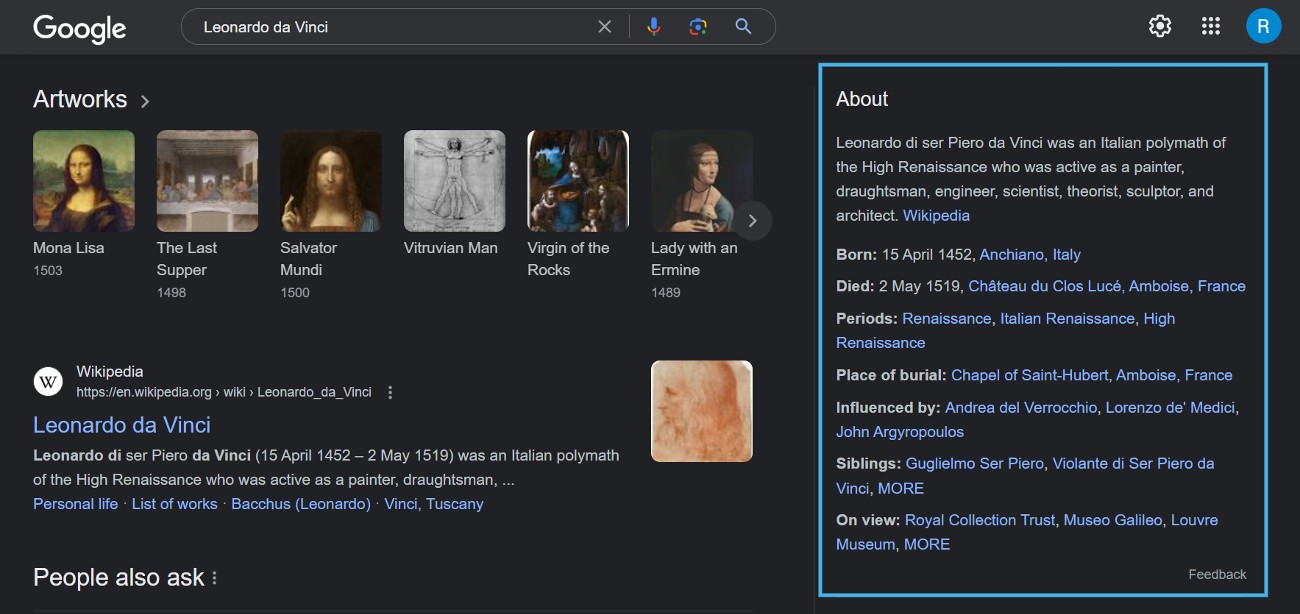
This is the essence of the Knowledge Graph: not just providing links, but offering knowledge. It's about connecting users with the most relevant information in a manner that's efficient, effective, and user-centric. By understanding and leveraging this powerful tool, businesses can significantly enhance their SEO performance and online visibility.
It's a common occurrence for people to use the term "Knowledge Panel" and "Knowledge Graph" interchangeably, however, there's slight difference between the two.
Knowledge Graph vs Knowledge Panel
The Knowledge Panel is a SERP feature that presents a visual snapshot of information about a subject (like your business or a brand) drawn from the Knowledge Graph database of information.
We will discuss the different types of Knowledge Panels later in this article.
Google’s Knowledge Graph vs Rich Snippets
In the world of search engine optimization, both Google's Knowledge Graph and Rich Snippets play pivotal roles. While they share the common goal of enhancing user experience by providing more detailed and relevant search results, they function in distinct ways.
The Knowledge Graph, as we've discussed, is an extensive information bank that understands and presents facts about entities and their interconnections. It provides a summarized answer from various sources, offering users comprehensive knowledge at a glance. This feature manifests as a box—often on the right side of the search results page—with consolidated information about the search query.
On the other hand, Rich Snippets are a type of structured data markup added to the website's HTML. This markup gives search engines more detailed information about the content on your site.
For instance, if you have a recipe blog, a rich snippet could display a picture of the dish, ratings, cooking time, and calorie count directly in the search results.
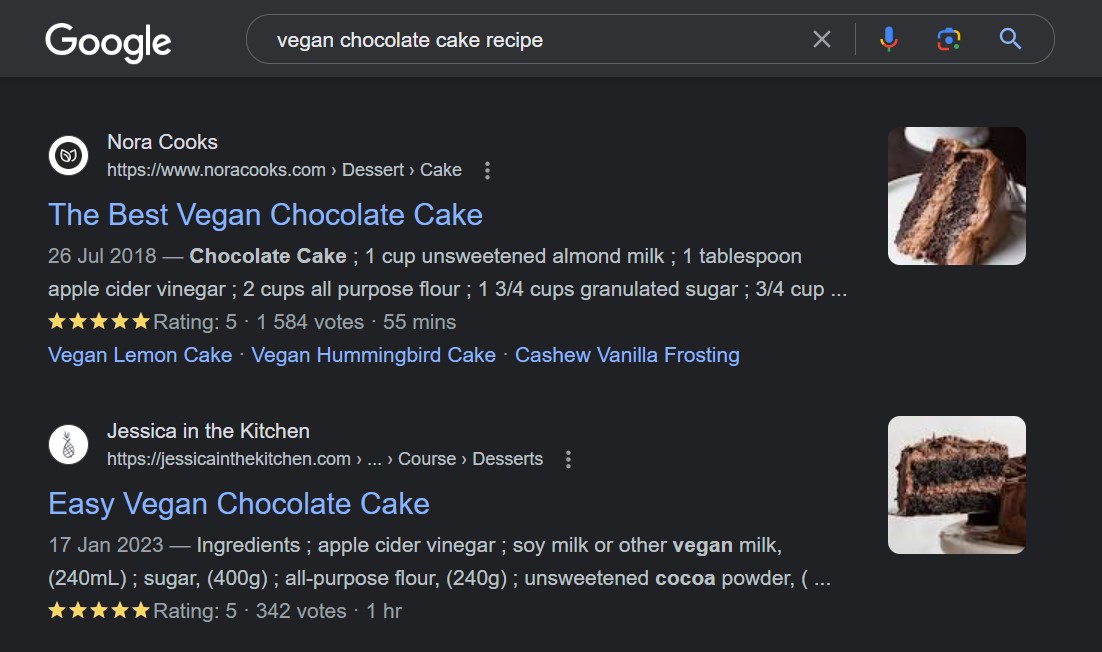
While both tools aim to enhance the user experience, their application differs. The Knowledge Graph provides broad-based knowledge about a topic, while Rich Snippets offer specific details about the content of a particular webpage.
In essence, Knowledge Graph Optimization can enhance your brand's overall visibility and authority online, while Rich Snippets can boost the click-through rate to your specific webpages by making your listings stand out in the search results.
Understanding and leveraging both these features can be a game-changer for your SEO strategy. In the next section, we'll delve into practical ways of optimizing the Knowledge Graph for improved SEO performance.
Why Optimize for the Knowledge Graph?
When you optimize for the Knowledge Graph, you're directly influencing the information that appears in Google's Knowledge Panel. This increases your online visibility but also provides potential customers with additional information about your business or brand.
The Knowledge Panel also significantly enhances the user experience. It serves as a one-stop-shop for key information about your business, saving users' time and making their search journey smoother.
A well-populated and accurate Knowledge Panel lends credibility to your business. It sends a signal to potential customers that your business is recognized by Google, thereby instilling trust and confidence in your offerings.
Knowledge Graph Types and Examples
Knowledge Graphs come in different types, each serving a unique purpose and enhancing user experience in its own way.
Understanding these types can help businesses better optimize their online presence. Let's delve into the primary types of Knowledge Graphs and explore real-life examples of each.
- Entity Panel: This type of Knowledge Graph is probably the most recognizable. It appears on the right side of the search results page when you search for famous entities like people, places, organizations, or things. For instance, if you search for "Apple Inc.," a panel appears with a summary about the company, including its founding date, founders, current CEO, contact information, stock price, and more.
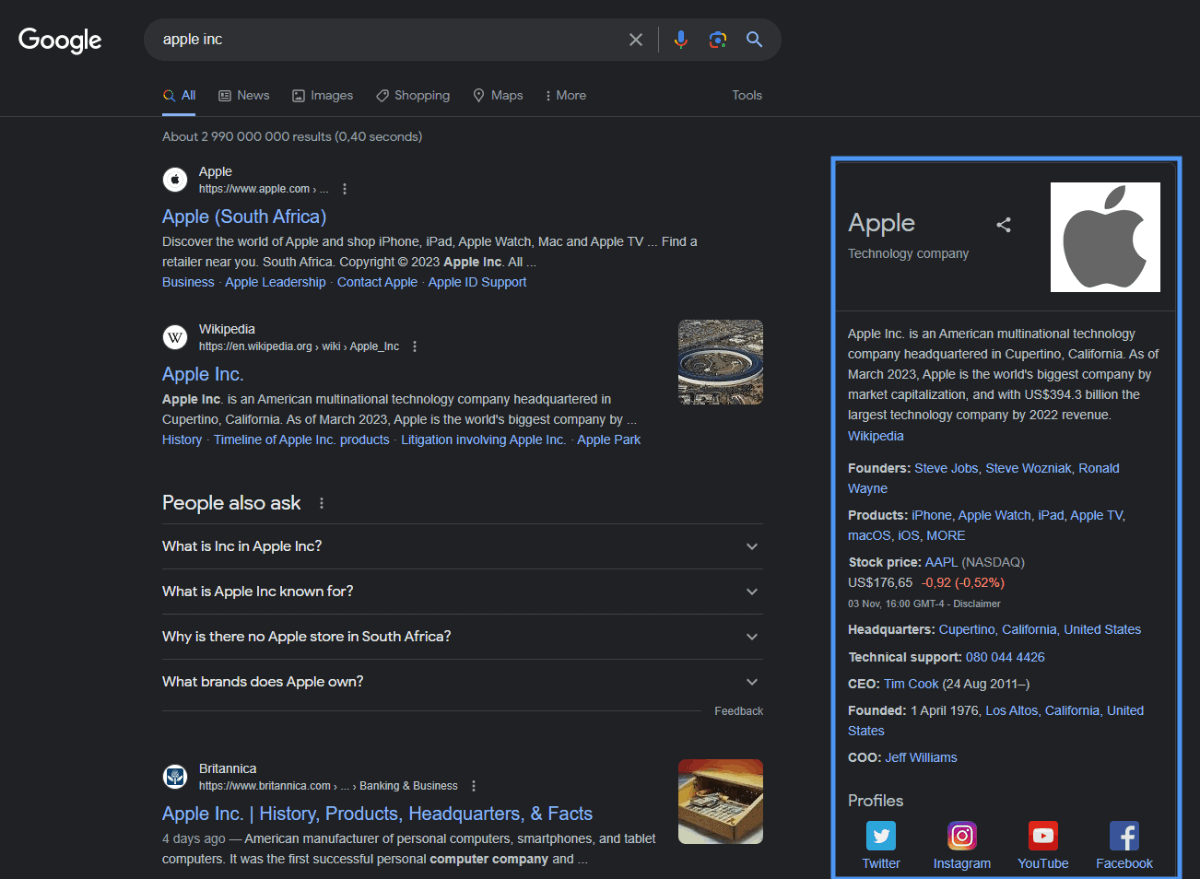
- Brand Panel: Brand panels are similar to entity panels but are specifically for brands. When you search for a brand, a panel appears containing information such as the brand's logo, description, official website, social media profiles, and more. For example, searching for "Huckberry" will pull up a Knowledge Panel with all this information.
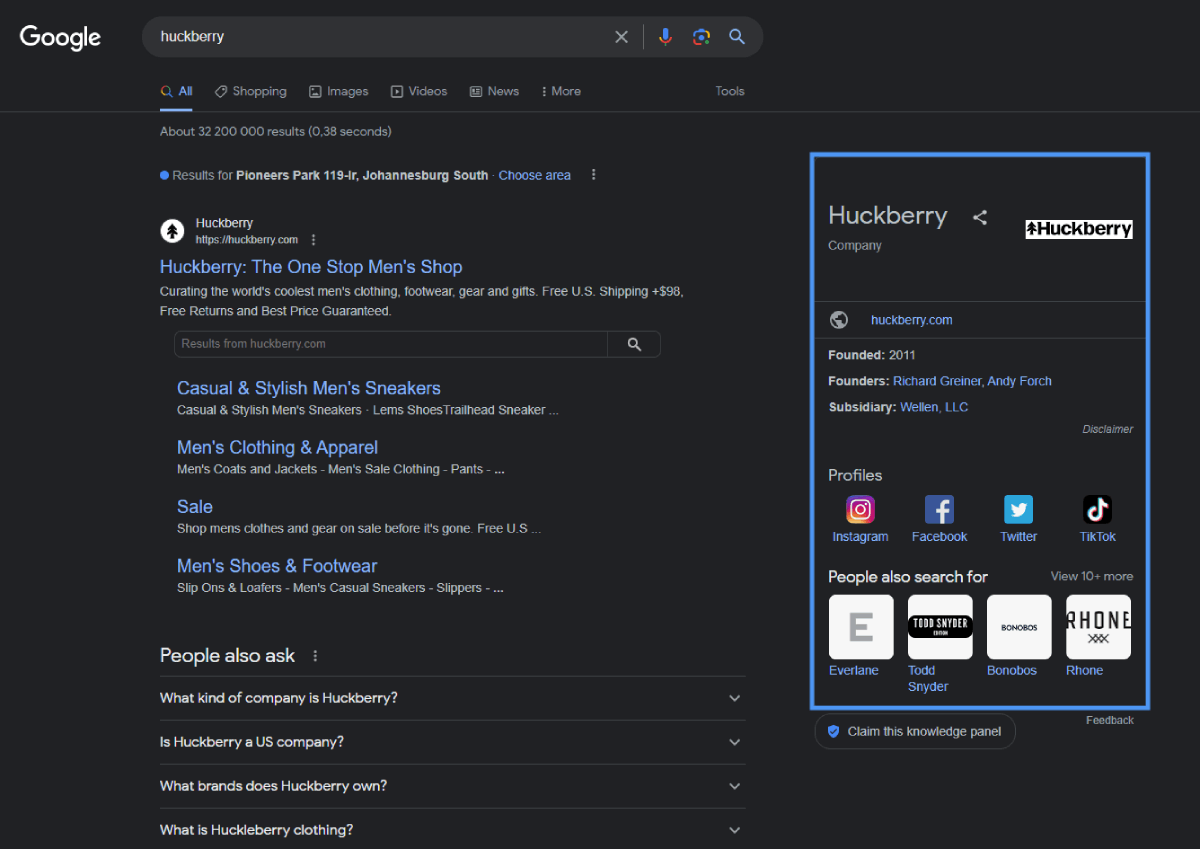
- Topic Layer: Introduced in 2018 as an enhancement to the Knowledge Graph, the Topic Layer understands a topic’s depth and breadth and can surface more relevant content as a user dives deeper into a particular subject. For instance, if you search for "climate change," the Topic Layer can show related concepts like global warming, the effects of climate change, causes, etc., allowing users to explore the topic in depth.
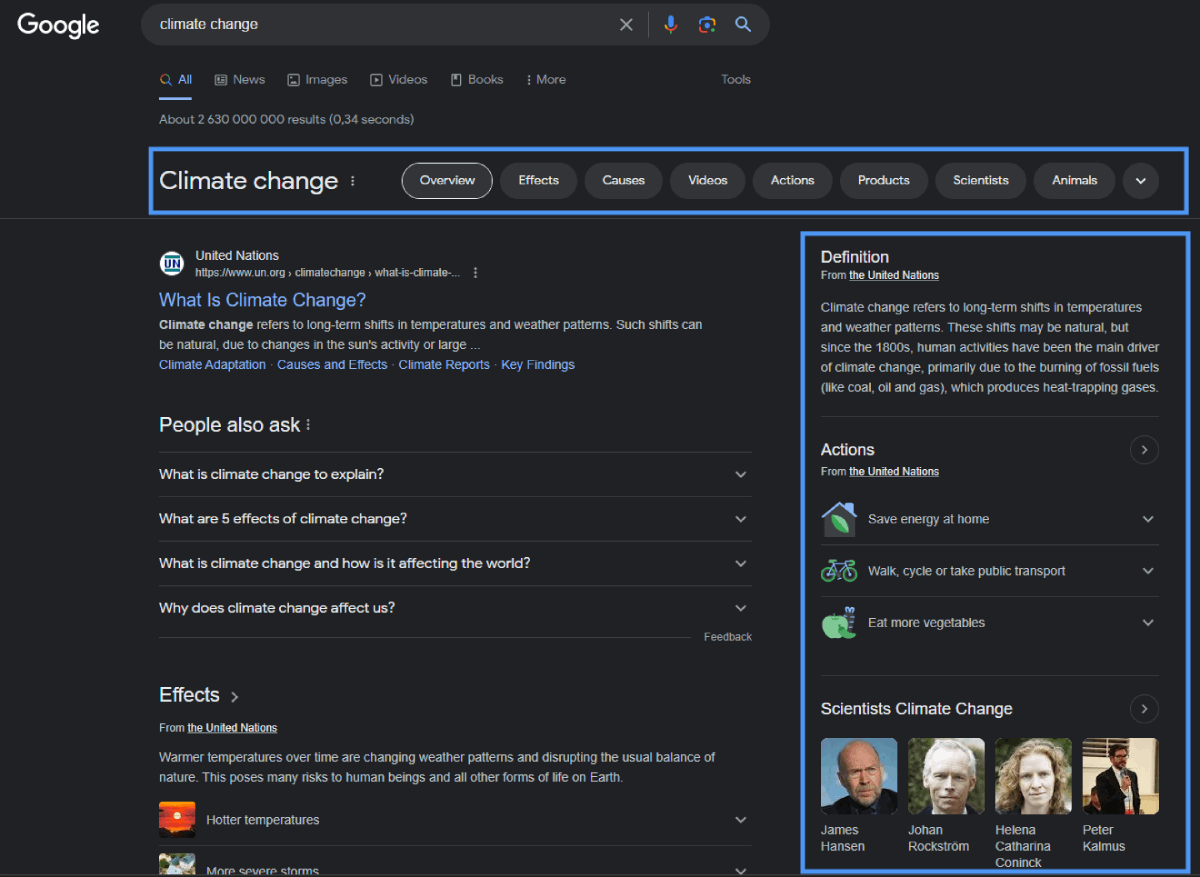
How to Optimize for Google's Knowledge Graph
Claim Your Knowledge Panel
By claiming your panel, you gain control over the information displayed about your brand. You can ensure it's up-to-date and accurately represents your business, thereby enhancing your credibility and influencing potential customer decisions in your favor.
Here's how you can claim your Knowledge Panel:
- Search for Your Business: Start by searching your brand name on Google. If a Knowledge Panel appears, move onto the next step.
- Check for 'Claim this Knowledge Panel': Look at the bottom of the panel and click on the phrase 'Claim this knowledge panel.'
- Get Verified: You will be taken to Google's verification page where you need to click 'Verify.' You'll also need to log in to one of the profiles linked to your Knowledge Panel. This could be a Facebook, Google, YouTube, etc. account.
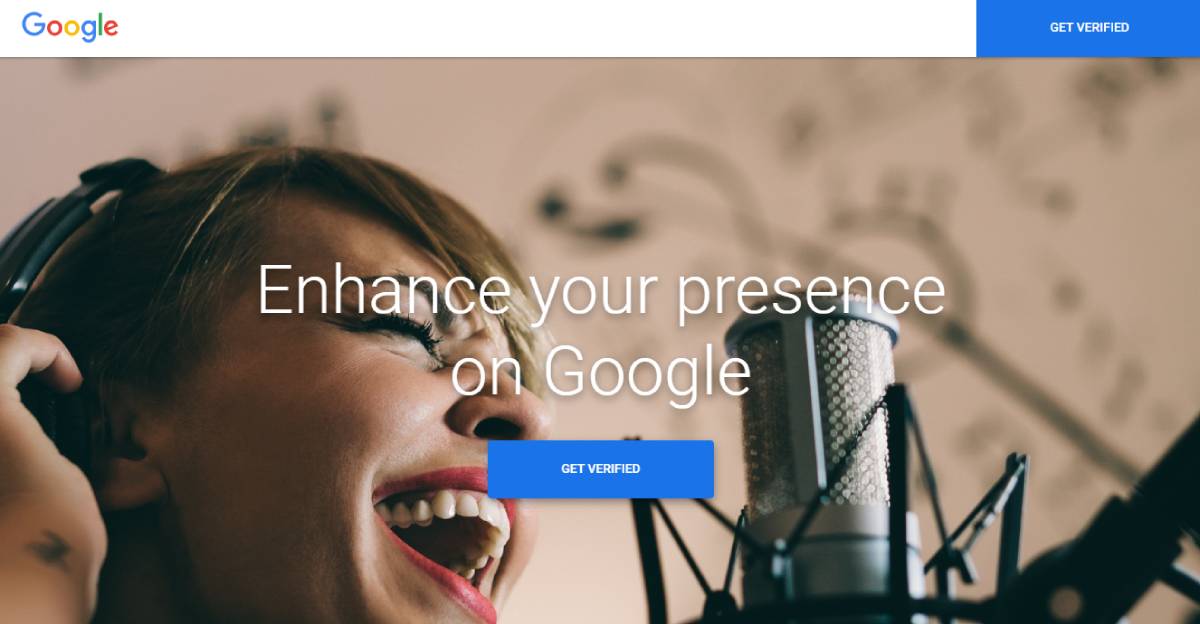
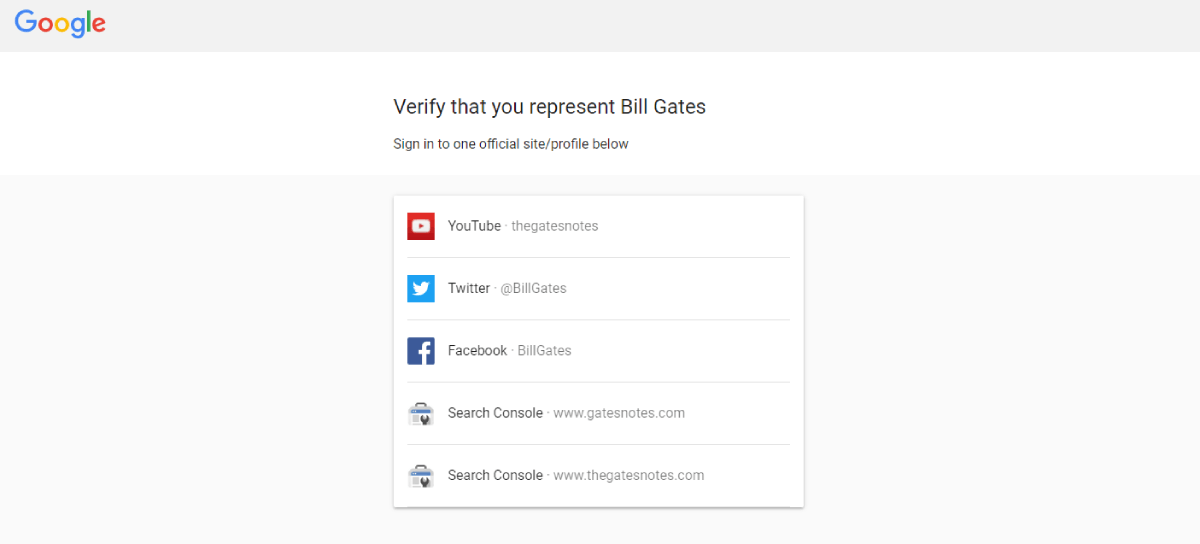
Get Your Own Wikipedia Page
Google's Knowledge Panel draws information from various reputable sources to provide a comprehensive snapshot of your business.
A critical source of this information is Wikipedia.
However, getting your own Wikipedia page or even just a backlink from Wikipedia is no small feat and requires an established reputation, which may not be immediately attainable for all businesses.
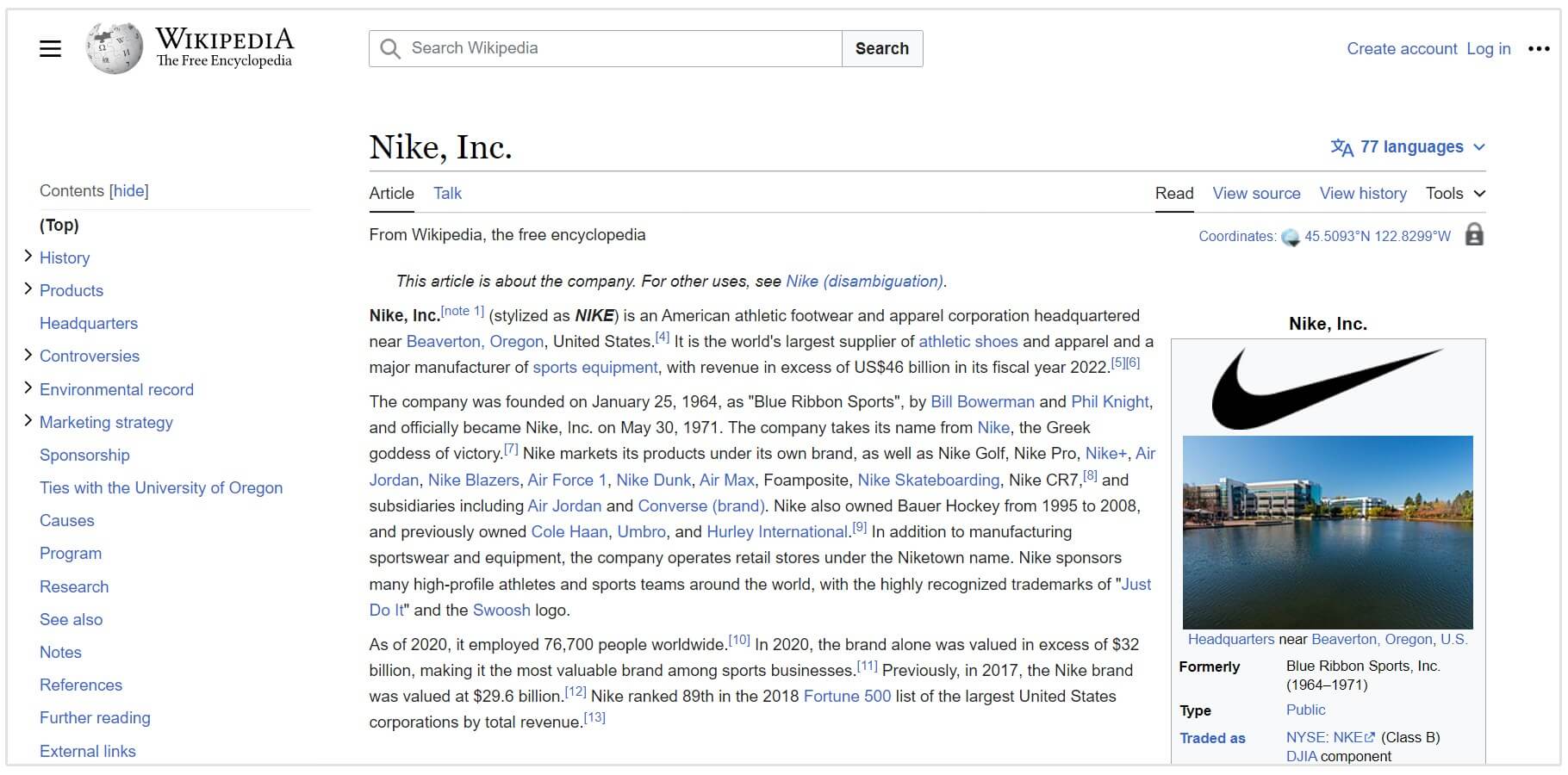
If you don't have a Wikipedia page yet or you lack the reputation to get a Wikipedia page, Google doesn't leave you out in the cold.
It also gets information from other reputable websites such as Crunchbase, LinkedIn, CBinsights, Yahoo, and many more.
According to Kalicube, LinkedIn and Crunchbase are the two platforms that Google uses most (after Wikipedia) to populate the Knowledge Panel.
As a result, if you're not able to create a Wikipedia page for your business, I'd suggest that you really focus on optmizing your LinkedIn profile and Crunchbase listing, ensuring that you add as much information to these pages as possible.
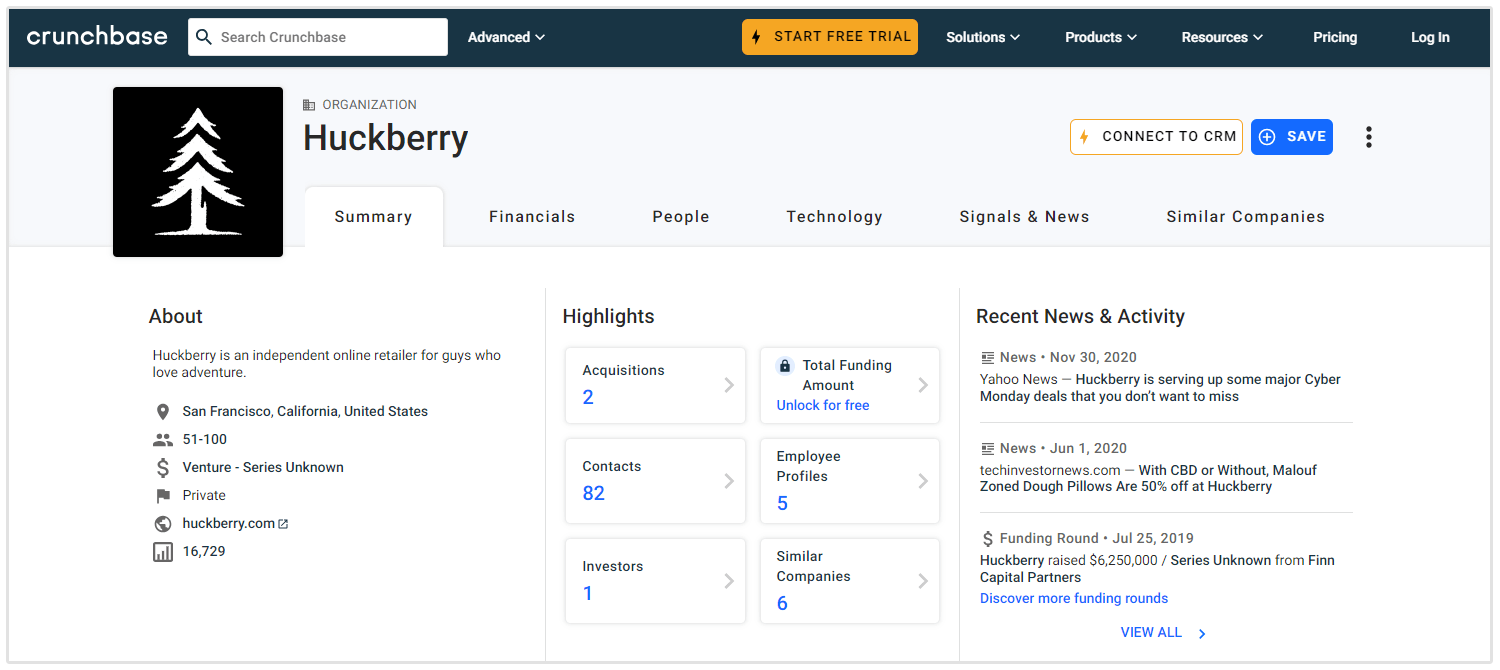
These sites act as reliable proxies, providing Google with credible information about your business in the absence of a Wikipedia page.
Therefore, it's crucial to ensure your business information is up-to-date and comprehensive on these websites.
By populating these websites with your business information, you not only increase your chances of appearing on Google's Knowledge Panel but also reinforce your online presence, creating multiple touchpoints for potential customers to discover and engage with your brand.
Add Schema Markup to Your Website
Schema Markup, specifically the Organization type, provides Google with structured information about your business. With this markup, you can tag different types of information, including:
- Name
- Logo
- Location
- Ownership
- Founder
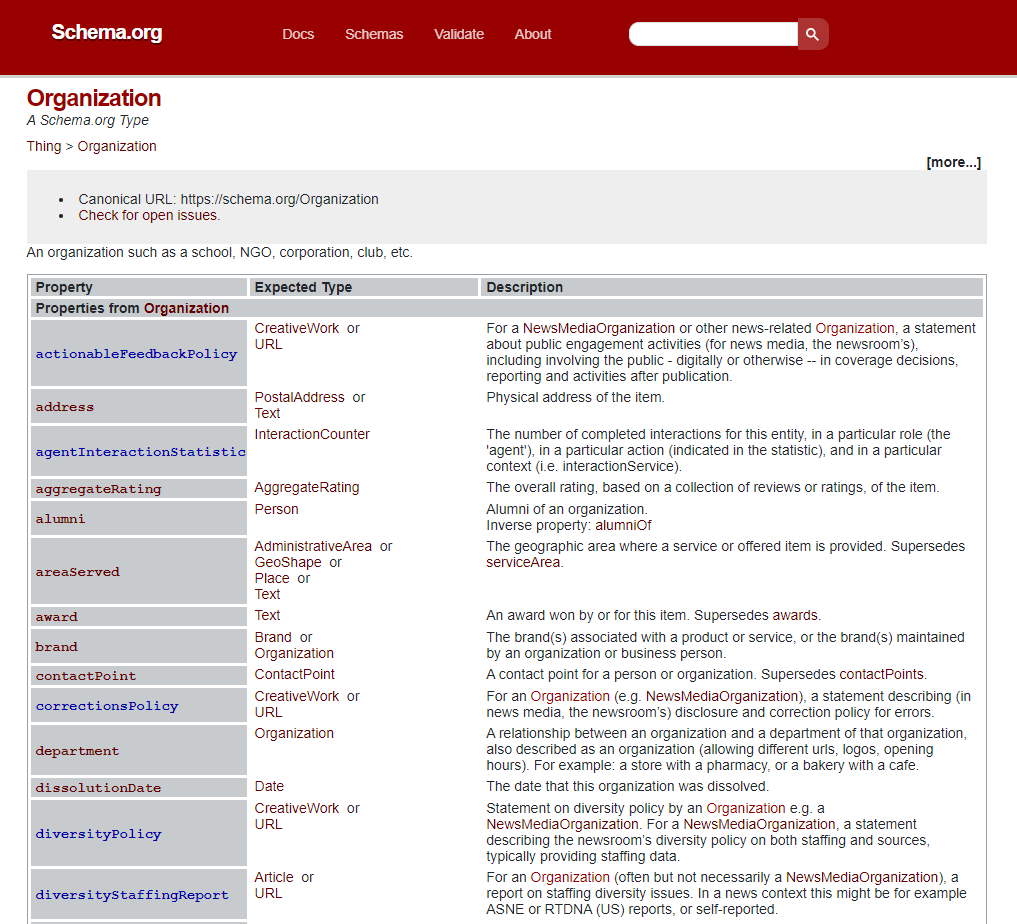
By incorporating this data into your site, you're helping Google's bots to efficiently extract essential details about your business. Importantly, Google may use this data to populate your Knowledge Panel.
Here's how to implement Organization Schema Markup on your website:
- Identify Key Information: Determine what information you want Google to prioritize. This could include your business name, logo, contact details, and location, among others.
- Generate the Schema Markup: Use a Schema Markup generator to produce the Organization markup. There are numerous online tools available that can assist you in this process.
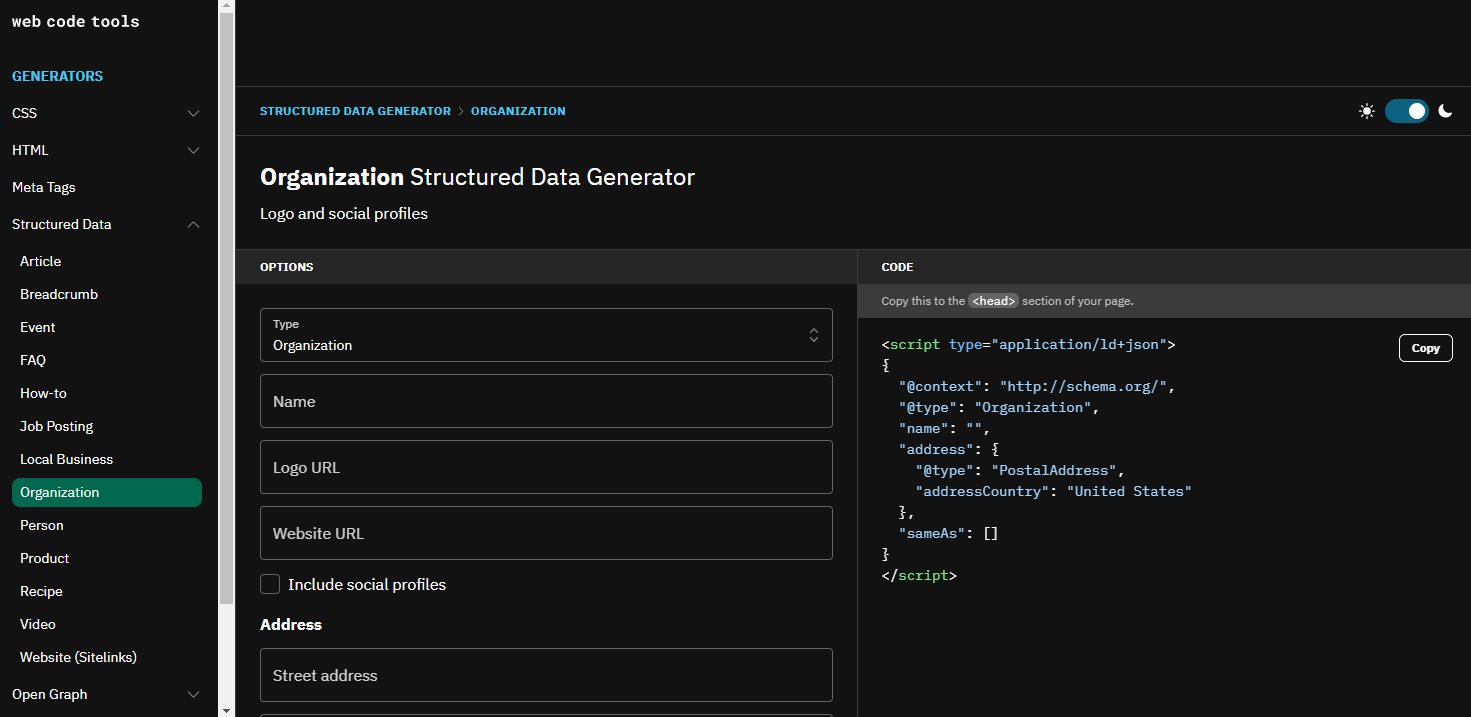
- Incorporate the Markup into Your Website: Once you've generated the markup, add it to your website's code, typically in the head section of your homepage.
- Test the Markup: Utilize Google's Structured Data Testing Tool to verify the correct implementation of the markup.
While adding Schema Markup does not guarantee inclusion in the Knowledge Panel, it significantly enhances your chances. Additionally, it optimizes your website for search engines, potentially improving your overall SEO performance.
Verify Social Media Accounts for Your Business
Did you know that Google can use the information on your verified social media pages to populate your Knowledge Panel?
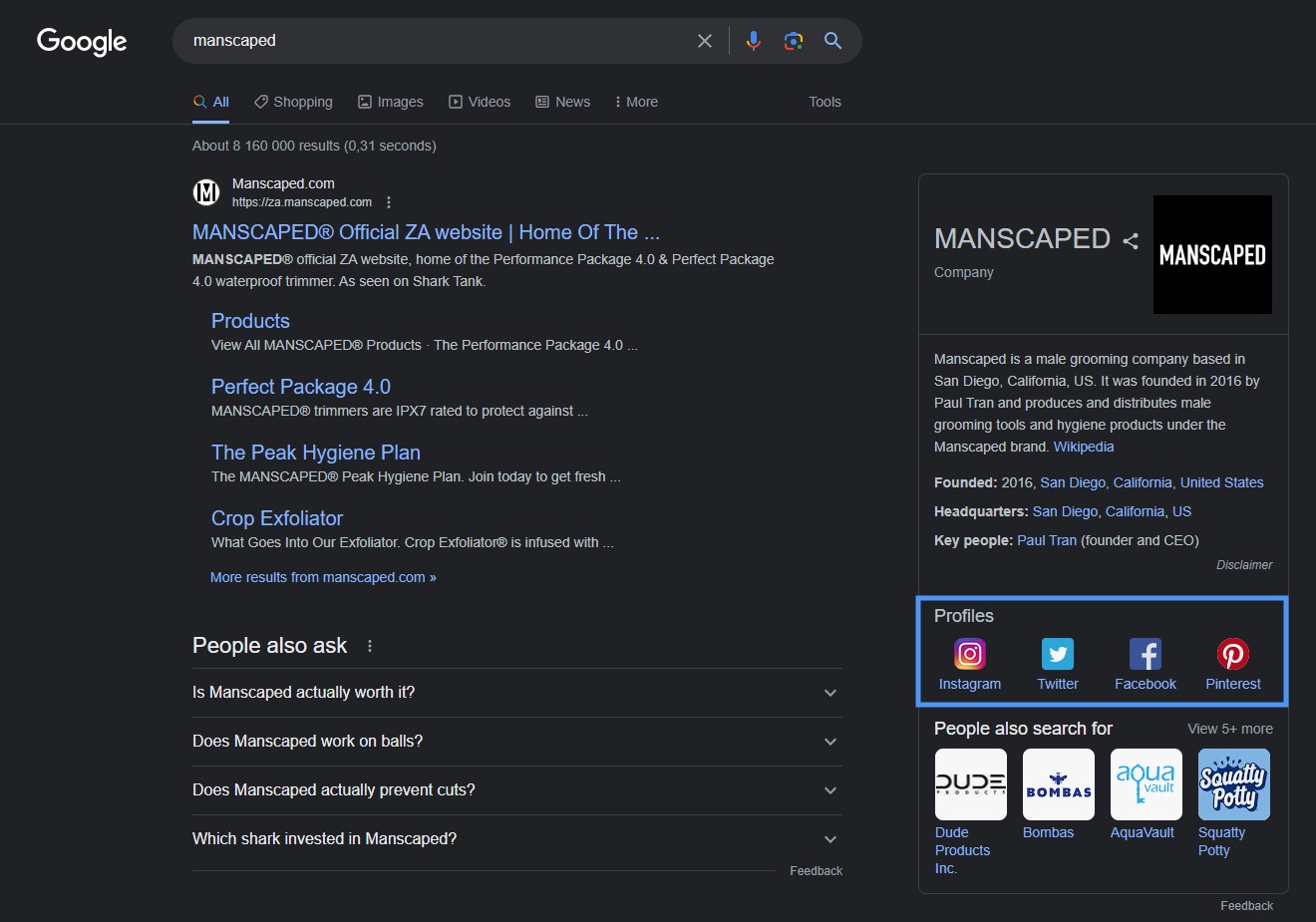
Ensure your business information is uniform across all social platforms to provide a cohesive brand image. By linking your social media accounts with your website, you not only amplify your online presence but also give Google even more information that it can add to your busienss' Knowledge Graph.
Optimize Google Business
If your business has a physical storefront, an essential step in bolstering your online presence is creating aand optimizing a Google Business Profile.
This listing enhances your visibility on Google Search and Maps, providing potential customers with crucial information such as your location, operating hours, and customer reviews at a glance.
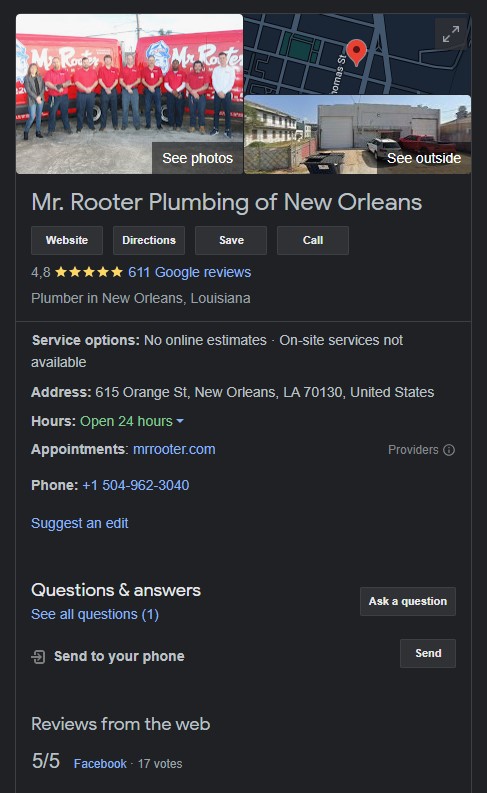
While having a Google Business Profile doesn't guarantee Google will create a Knowledge Panel for your business, it serves as an additional source of information for Google.
It reinforces your business's online identity and can help boost your visibility on search engine results. Therefore, it's a beneficial step to take in your overall digital strategy.
Conclusion
Various strategies can be utilized to optimize for Google's Knowledge Graph and boost your business's online visibility.
It's crucial to remember that while implementing these strategies doesn't guarantee instant results, it paves the way for sustained digital growth and success.